This is first Micromax Release Stock Rom V1 of Micromax A110Q Canvas 2 Plus. Micromax will release Android 4.4 KitKat update for Micromax Canvas plus soon. Micromax A110Q is superb phone with Good performance. It has 1.2 GHz quad core processor with MT6589 chipset. This phone has 1GB of RAM, 4GB inbuilt memory with Android 4.2 Jelly Bean.
This is the first update of Micromax A110Q Canvas 2 Plus. Micromax release stock Rom V2 for this phone. It is superb phone from Micromax. This phone has a quad-core 1.2 GHz processor along with 1GB of RAM, 4GB inbuilt memory and 4.2 Android Jelly Bean. This update makes changes in software & improves hardware performance of Micromax A110Q Canvas 2 Plus.
Must Read: Change Touch, Camera and lock sound on Android phone
Preparation of flash or update:
1. Take a backup of your phone Click here.
2. Your phone battery should charge 80% minimum.
3. Make sure proper power backup of your PC.
4. Read all steps then do it careful.
Download ROM and Tools of Micromax A110Q Canvas 2 Plus:
| File Name | Download link |
|---|---|
| Micromax A110Q Canvas 2 Plus Stock Rom V1 | Download |
| Micromax A110Q Canvas 2 Plus SP Tool v3.1312.0.139 | Download |
| Micromax A110Q Canvas 2 Plus USB Driver | Download |
Steps to to install or flash Micromax A110Q Canvas 2 Plus Stock Rom V1:
Step 1: Install drivers in your PC (If you feel any problem in install driver and Enable USB Debugging on your Phone. Go to Settings >>> Developer options >>> USB debugging check it ( If your phone have Android 4.2 or upper version then see how to enable Developer options here is guide of this Click here). After then switch off your phone.
Step 2: Extract the Stock ROM folder where you want then Extract and open the SP Tool. and run Sptool.exe Run as Administrator
Step 3: You will see an SP tool window, now click on the scatter-Loading option in the SP tool. Then you will get the new tab of SP Tool which you ask the location of the scatter file on your PC. You will find this scatter file in the extracted Stock ROM folder. Now go to the Rom folder and select the file “Android_scatter_emmc.txt”. See in this image.
Step 4: Now You will see two options for flashing Rom, first is “firmware upgrade” option which is used to update or flash your Rom without deleting your data and second one is “Download” option this is work for format your phone then flash Stock Rom ( like fresh Rom installation). So choose according to your requirement and I suggest, click on the “Download” option and flash fresh Rom on your phone.
Step 5: Now connect your switch off phone to the PC via USB cable (Make sure your phone is switched off). SP Tool detect your phone and process will start. See in blow image. If Sptool is not recognize/detect your phone then install vcom driver read this post it will help you click here (Driver already in phone flash drive if you don’t have these drivers then install it)
Step 6: Now Sptool start downloading Stock Rom in your phone by flashing.
Note: Don’t interrupt this process as it can potentially brick your device. Make sure no power interruption takes place.
Step 7: After the process complete, a green ring will appear.
Step 8: Disconnect your phone. Now your phone is updated.
Must Read: How to get read or write permission in Android phone
After update you can Root Canvas plus, because root allows for you to use a maximum of your phone without any restrictions. After root you will install custom apps, custom Rom and custom setting in your phone. but first you need to read Root Advantage and Disadvantage then follow root guide “How to Root Micromax A110Q Canvas Plus ” by this post.
New update of Micromax A110Q Canvas 2 Plus:
Micromax A110Q Canvas 2 Plus Stock Rom V3
Note: I am not responsible if you make Mistakes and Bricked Devices.
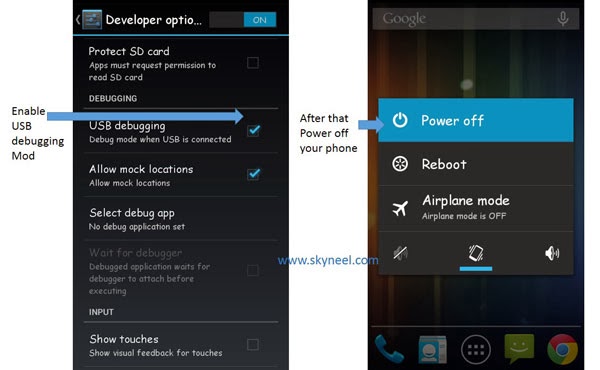
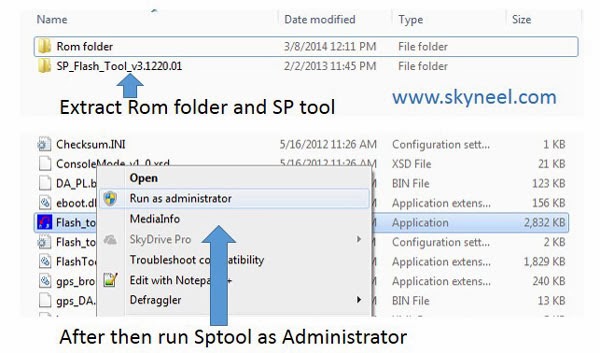
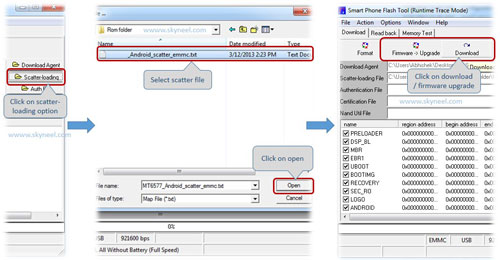
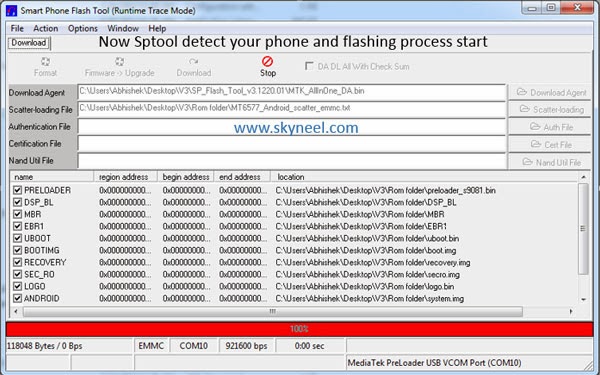
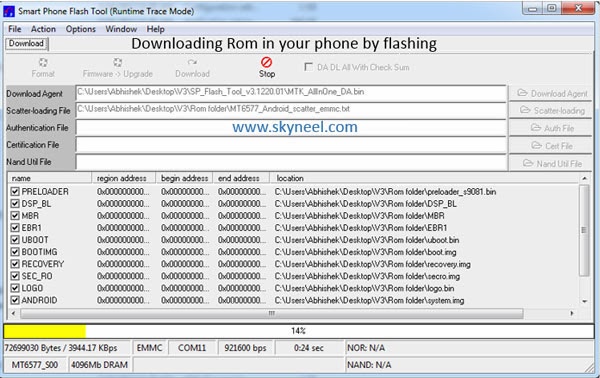
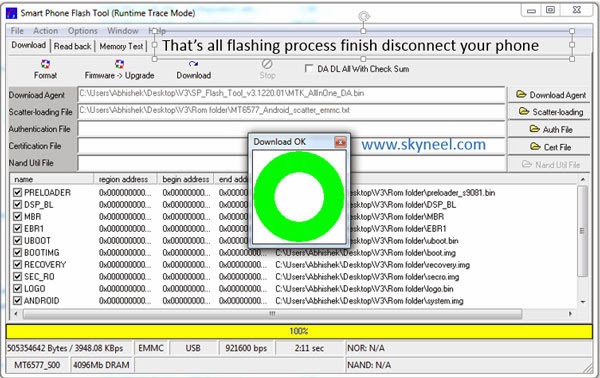
shiva
guys im done the above procedure but my phn is not flashing to stock rom v3.and my sim managing is not working.plz help me how to get rid of this prblm
Abhishek Sharma Post author
Hi Shiva
can you tell me that your phone detect by SP tool or not?
Phalguna Reddy
Thank you sooo much ,,,works perfectly ,,,happly switch back to stock rom
Abhishek Sharma Post author
Welcome,
Join us on Facebook for our new update and posts.
mani sandhu
how do i enable usb dubugging bcoz i m stucked at the boot logo
Abhishek Sharma Post author
flash stock Rom
Pallaki Thrilokkumar
Hiii I'm facing a problem when I'm loading scatter file into sp tool it says "abnormal program termination" what I want to do know. Thanks in. Advance
Ravindra Pratap
upgraded with v3 but now i want to roll back to v1. there is no response after hiting download and connecting switch off mobile. but if i reflash v3 rom , it works fine . need your help how to solve it out..
pramod
Umm…. m hea to help uh guys . . .if i cn den :P
mm … simply evry1 hea r hvin sum drivrs problm wid sp tool ? ryt ?
sp tool wer not re3corgnizin ur phon ryt ??
welll ..same problm wer wid meh ….
bt aftr dt .. i jst simply formatd my system(Computer) … den it works for meh :) jst clik on auto recorgniz/update drivers :) all done ;) ;)
and den finally i hv instlld stock rom v2 with out any issues :) :) njoy :) :) must try guys ! its workin :)
pramod
Sir , Are You Sure That Micromax Will Release Android 4.4 Kit-Kat Update For Micromax Canvas2 Plus ??
And If Yes?? When ??
And How We Gonna Get That Stuff ??
coz We Are Not Havin Some Option Called SYSTEM UPDATE or sumthng ?
Den ?? sud v hv to instll dem manually? By SP TOOL ??
btw tnxx for all :) Currntly m usin Stock rom v2 .. workin f9 :) no issues :) all workin gr8 :D
Tnxx again :)
Arslan Sunny
ye kon sa rom hy i mean 4.2.1 or 4.2.2
Abhinav Saxena
Hiii when I install USB Drivers IT Shows an error in Win 7… so can you tell me how can i do this..
because it shows .inf error..
when i stsrt my process nothing will happen
Abhinav Saxena
Sir Please Help ME i also have to face problem in V2 Stock ROM IN A110Q soo I want to back my V1 ROM… Please help me that which driver YOu say to instal..
Thankss In Advance Sir
Abhishek Sharma Post author
watch this video
Abhinav Saxena
Okk Sir I Download The Vcom Driver nd try to do it again… okay.. if again some problem happens so i contact you..
Abhishek Sharma Post author
welcome
prabutrade
Hi sir i am using micromax a110q now it is hanging and restart automatically.. Suppose i am updating my jellybean version to kitkat..again arising any problem
Satish kumar
Suddenly android.proses.maps stoped,android.proses.playstore stoped,…all are stoped in any rom stock rom v1 and v2…any rom in Micromax care also..please solve my problem sir…
ReplyDelete
Abhishek Sharma Post author
Hi Satish
take backup of your SD card and format it then after flash Stock Rom V2 after that put memory card in your Phone and don't root your phone.
when you will do it then tell me
Good luck
satish kumar
again it has same problem…i am using my phone without memory card it's also same problem…15-30 min it's run normally and again into restart and struct into canvas logo (or)canvas animation logo on that position..please help me..I purchased this mobile only 5 months back..Please help me sir…
satish kumar
system.androd.maps stopped,system.androd.playstore stopped..and finally reboot the phone and finally struct..
Abhishek Sharma Post author
Hi Satish
i think it is hardware problem, so contect MMX service station
Good day
Satish kumar
Hi sir…My canvas 2 plus is always struct in the position of canvas symbol…i flashed your Micromax A110Q stock Rom v2 and also same problem..when i'm inserting memory card instantlu reboot my phone..when i'm using my mobile without memory card that's also same problem..1 week back i went to the Micromax service center i explained this problem those are only flashed stock Rom..again the same problem the next day..sorry for my English…Please Solve my problem..
Mandar Sonavane
hi sir did canvas 2 roms works for my canvas 2 plus
because i have downloaded xperia rom for canvas a110 but i havent installed it because im waiting for your suggestion.
Abhishek Sharma Post author
Don't try Canvas 2 Rom on Canvas plus. and Don't install any custom Rom in your Mobile because IMEI no lost problem begun after custom Rom.
Install New update of Micromax A110Q stock Rom v2 click here
Abhishek Sharma Post author
it is V1 Rom, click here for V2 Rom
Mandar Sonavane
what will be the android version of my phone if i install v1 rom
Mandar Sonavane
Hi sir i have installed v2 stock rom for a110q but asphalt 8 and modern combat 4 is not working
Harish Umarji
Does it work properly after flashing? I'm reading IMEI Problems here! Will it work fine
Abhishek Sharma Post author
Hi Harish
this is V1 A110Q have new update V2, So you should install V2 Rom click here
before update your phone you should take a backup of your IMEI number, so click here
Sanjeev Khaira
Us this process to install rom v1 via flash tools require internet connection?
Abhishek Sharma Post author
Hi Sanjeev
Flash tools does not require internet connection.
Devesh Tiwari
Hii Abhishek how to install drivers on our phone as u said that install drivers on our phone plz help me fast.
Abhishek Sharma Post author
hi Devesh
Don't install any driver in your phone
i am tell you install driver in your PC from your mobile flash drive
Tushar
hi abhishek, got problem with canvas 2plus, i tried to flash roma and lost my cells imei no. please help to get it normal please.
Abhishek Sharma Post author
read this post it will help you click here
Dr.Siddhartha Kaushal
it shows "AT COMMAND SEND FAILED"
Dr.Siddhartha Kaushal
i tried bt my imei shows invalid imei….
i tried mobileuncle tool bt no response nd maui meta method also bt same no response…..
Abhishek Sharma Post author
Hi, Dr. Siddhartha Kaushal
Read this post and rewrite your IMEI No.
click here
Dr.Siddhartha Kaushal
plz help ….
aftr flashing my sim card not detected….
Abhishek Sharma Post author
re-flash again ya install Click here for v2 update
Dr.Siddhartha Kaushal
stock v1 n v2 both req for flashing or only v2 bcz im flashng with this (s9086b_mp_f2f3f8_b1_in_mmx_16_flasher_user ) one……
Amit Garg
This link not downlod full file shows error corrupt file.
Abhishek Sharma Post author
hi amit
use Internet download manager software
Amit Garg
This link not downlod full file shows error corrupt file.
prashant kumar
I flash v2 from your post and successfully done but when i turned on my device it say thanks for purchasing Micromax every time can u fix it ..or
V1
zip file is corrupted plz give me right one
Plz email if u do this thanks in advance [email protected]
Abhishek Sharma Post author
hi prashant
if your phone is rooted then it fix
i will post a video about it
prashant kumar
I m not able to root my device
By both method
By flash tool or other one
prashant kumar
Abhishek ji plz give me v1 rom link
Abhishek Sharma Post author
V1 link working download this Rom with Internet Download Manger
and try this method to root your phone i am change root kit click here
ADWAIT
Sp tool does not display any progress… i am waiting
Abhishek Sharma Post author
sorry i was too busy
Is sptool reconize your phone?
are you install driver ?
Abhishek Sharma Post author
Downlaod Sp tool and Stock Rom V1
then Follow these steps to Install stock Rom V1:-
1. Install Drivers (driver in your phone)
2. Download and Extract SP tool & Micromax Stock Rom V1 folder. Open Sp Tool folder and click & Rum sptool.exe Run as Administrator if you are using Windows vista/7/8
3. Select ' MT6589_Android_scatter_emmc.txt file inside the ROM folder.
4. Now Switch off Canvas 2 plus.
5. Click Download Button in Sp tool.
6. then Connect Phone {Switched off} to PC via USB Cable.
7. If every things right, flashing will precede
8. Wait till it finishes….. A green ring is displayed on completion.
9. Now Close SP tool….. Remove Phone from PC.
10. Switch ON the phone…It is successfully Flashed…
good day
Richa
Thanks.. i m doing your steps. i will let you know when it completed successfully.
Richa
do i need to factory reset/ erase something etc. before that?
Richa
thanks yar…. done successfully. :)
Abhishek Sharma Post author
welcome
Abhishek Sharma Post author
it is not canvas 2 Rom
it is only canvas 2 plus A110Q Rom
Richa
hi abhishek. can you please tell me how to back from v2 to v1 ROM. I am experiencing some problem in that V2 ROM. please give full steps. thanks in advance.
Anonymous
hi, i have canvas 2 a110 but the problem is i unable to flash the stock rom v1. After flashing stock rom v1, i checked about phone and its showing "ics2" besides "ics1" plz help, some of the cracked version games are not working in v2. but in my another canvas 2 having v1 rom games are working flawlessly.
SOAHAM CHATURVEDI
why this zip file is corrupted please provide the right one….
Abhishek Sharma Post author
hi soaham
now Micromax A110Q V1 link is working
Anonymous
can i falsh this rom on canvas 2 A110
Abhishek Sharma Post author
no, this phone have MT6589 processor
Anonymous
Unable to download V1. Says I'm not permitted on this server.
Abhishek Sharma Post author
now it is working
dream.prince
hye sir i have question … i m installing Color OS rom on my canvas 2+ but anfter installing it stuck on boot logo please help what i do ?
Abhishek Sharma Post author
Hi dream
which is mobile OS it ?