If you bored with Android Lollipop and want to switch to Android Marshmallow 6.0 on your phone, then you must no his interesting and powerful features. System UI Tuner is an important unique and hidden feature of Android Marshmallow 6.0. This guide helps you to easily understand how to enable demo mode in Android Marshmallow 6.0 on your phone.
With the help of System UI Tuner hidden feature of your Android Marshmallow 6.0 you can do much more things on your phone. You can easily and quickly customize the quick settings, create shortcut of status bar, enable phone battery percentage icon and turn on demo mode on your phone.
Must Read: How to quickly select your Default Apps in Android 6 Marshmallow
How to enable Demo mode in Android Marshmallow 6
If any users currently running Android Marshmallow 6.0 on his phone then after reading this guide they can easily enable demo mode in Android Marshmallow 6.0. You just have to take few given simple steps which helps you to enable or disable the demo mode on your phone.
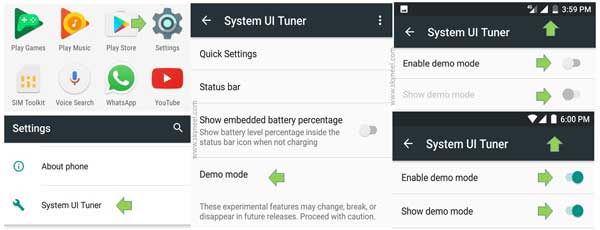
Step 1: First turn on System UI Tuner feature to enable demo mode in Android Marshmallow 6.0. Tap on the “Settings” option on your phone and choose “System UI Tuner” feature.
Step 2: Tap on the “Demo mode” in System UI Tuner window.
“It is an experimental features may change, break, or disappear in future releases. Processed with caution.”
Step 4: Turn on “Enable demo mode” option and then turn on “Show demo mode” option also. After turn on both options you can see full WiFi signal, full network signal, full battery power and also show the default time 6:00 on the status bar of your phone.
How to disable Demo mode in Android Marshmallow 6
If you don’t want to keep turn on demo mode on your phone then you can easily disable demo mode from Android Marshmallow 6.0. You have to take few simple given steps to do this job, have a look.
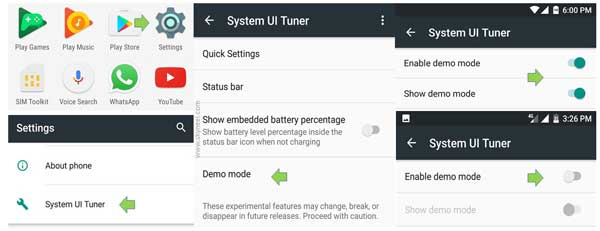
Step 1: Tap on the “Settings” option on your phone and choose “System UI Tuner” feature. Tap on the “Demo mode” in System UI Tuner window.
Step 2: Turn off “Enable demo mode” option from your phone. When you turn off “Enable demo mode” , “Show demo mode” option is automatically turn off from your phone.
Must Read: Customize quick settings of System UI Tuner in Android 6 Marshmallow
After turn on demo mode in Android Marshmallow 6.0 you can see actual WiFi Signals, Network Signals, Battery power and real time on your phone. I hope this guide is useful for all those users who want to know how to enable demo mode in Android Marshmallow 6.0. If you have any query regarding this guide please write us in the comment box. Thanks to all.