Google Assistant is an intelligent personal assistant which allows you to ask for any query and provide the required result. If you are working on Android 6.0 Marshmallow or upper version then you can easily turn on or off Google Assistant feature on your phone. Today we discuss how to disable Google Assistant from your Android phone.
Google Assistant is developed by Google and Google first unveiled this service at its Google I/O conference in May 2016. Google-Assistant is found in the Google’s Allo chat and integrated into the Google Home and Google Pixel phone.
First you must have to know what is the Google Assistant and if you can easily enable Google Assistant on Android Marshmallow phone. You can easily enable Google Assistant on your phone with the help of Home button. But if you don’t want to keep continue with Google Assistant then you can easily disable Google Assistant from your Android phone.
Must Read: Google Allo app compete with WhatsApp and Hike
How to Disable Google Assistant from your Android Phone
The Google assistant is currently integrated in the Allo app only available in Preview Edition. It is also integrated with the Google Pixel. You just say “Ok Google” in front of mike icon of your Android phone or touch and hold the Home button to start Google Assistant process. Now, you have to take few given steps which helps you to quickly and completely disable Google Assistant from your Android phone.
Step 1: Tap and hold the Home button on your phone. At the top right left corner tap on the three horizontal lines > Tap on the “Settings” option.
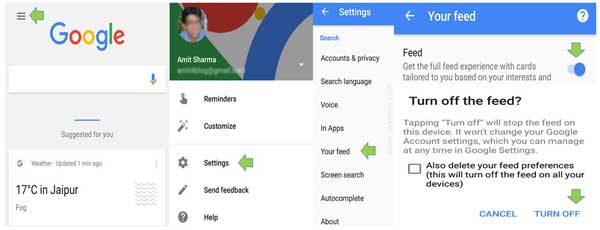
Step 2: You have to turn off all the apps from “In Apps” window. After that you can also turn off your all feeds with the help of “Your feed” option in the Settings window.
Step 3: Finally you got an confirmation box “Also delete your feed preferences (this will turn off the feed on all your devices)”. Tap on the “Turn Off” option to disable the Google Assistant from your Android Phone.
Must Read: Top cool funny Google tricks to impress everyone
Note: If you don’t want to turn off Google Assistant from your Android phone completely then you have to disable few feeds or cards as per your need. You can scroll down all the feeds or customize the settings which disable them from your phone.
All we know Google Assistant is a flash of the future and very useful feature for us. We must be thankful to Google for Google Assistant feature for smartphone users. I hope after reading this guide you can quickly and completely disable Google Assistant from your Android Phone. If you have any query regarding this guide then please write us in the comment box. Thanks to all.
Vivek Gautam
Grt thnks
Sanjau aswal
How to convert my x509 to volte