This is root process of Micromax A117 Canvas Magnus. It is safe and easy process to root your Phone. Root your phone without PC by this process. Micromax A117 Canvas Magnus is Good phone. It has 1.5 GHz Quad core MT6589T chipset with 1 GB Ram and 5’’ inch display with 16M color. Micromax A117 release with Jelly Bean . Micromax will release Android 4.4 KitKat update for A117 Canvas Magnus soon.
Canvas Magnus must be rooted, because root allows for you to use a maximum of your phone without any restrictions.After root you will install custom apps, custom Rom and custom setting in your phone.So Root your Micromax A117 by these steps. But you must read Root Advantage and Disadvantage after then follow these steps and root your phone.
Must read: ROM Toolbox pro is best app for all Android Root users
Preparations of Root:
1. Take a backup of your phone
2. Your phone battery should charge 80% minimum.
3. Read all steps then do it carefully.
Steps to Root Micromax A117 Canvas Magnus:
Step 1: Download Framaroot app click here.
Step 2: Copy Framaroot app in your phone internal storage or external SD card.
Step 3: Go to setting >>> tap on security >>> tick on unknown sources box (After install un-tick this option don’t forget it).
Step 4: Install Framaroot App on your phone. Tap on App >>> Tap on verify and install >>> Tap on Just once >>> Install.
Step 5: Open the Framaroot App and Select “Install Super Su”
Step 6: Click on “Boromir”
Step 7: Now Reboot your Mobile. That’s all
After this root process you will find SU app in your application menu. You can manage your rooted phone by Su app. Su app work as like firewall, So you should be careful in giving permission to the any app by Su app. If you want to check your Mobile rooted or not try this app Root checker
Must read: How to install CMW recovery in Micromax A117 Canvas Magnus
How to unroot Micromax A117 Canvas Magnus:
It is must for you to know how to unroot your phone. When you feel that you don’t want rooted phone then you can easily un-install root app and unroot your phone. Here is simple steps to unroot your device. You can also see unroot process in this image.
Open Su App >>> Setting >>> Full Unroot that’s all
This is simple and easy root process for your device. I can try to make it easy and make all steps clear to understand and try to make image all step for you. If your feel any problem then please comment us. I try to best resolve your problem.
Micromax Canvas Magnus got new update Stock Rom V2, So update your Mobile. Thanks and Credits: Alephzain Developer of Framaroot App.
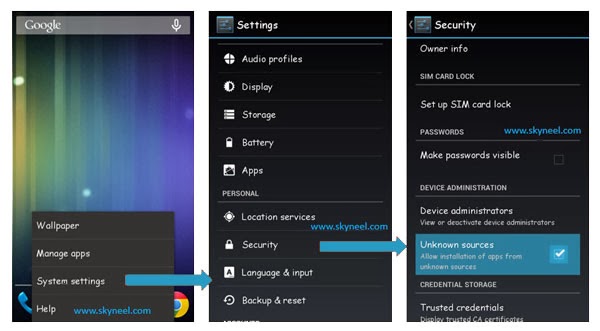
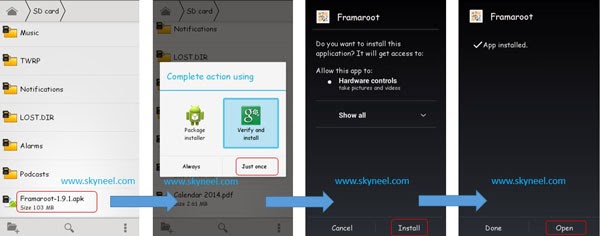
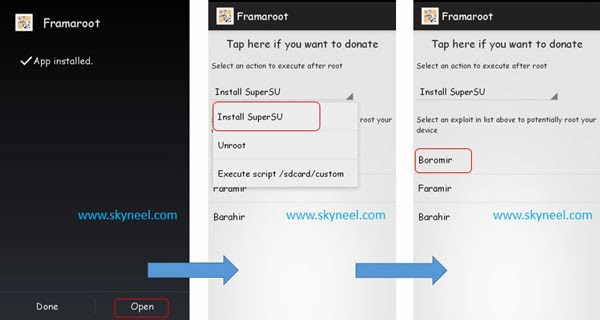
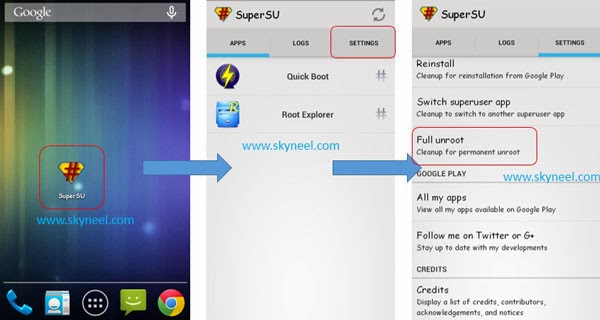
Jitendra
hi. .by mistake i have deleted some file from my micromx a117 It is rooted & Flashed Sussesfully before 2 months .now it is start booting , logo of micromx “m”is appeared but the prosses is stoped at when it shows the name “micromax Canvas magnus ” So pls.give me solutions
Abhishek Sharma Post author
Hi
Flash your Stock Rom, here guide: New update of Micromax A117 Canvas Magnus stock Rom V4
Apurva
SuperSu installed but phone memory not increased. Even when installing root checker it is showing insufficient space. Then whats the use of installing SuperSu?
Abhishek Sharma Post author
Hi Apurva
first uninstall some un-use app then try it.
sajal sarkar
Do not installed super su please help meas soon as possible
Abhishek Sharma Post author
Hi
Install super su manually by google play store
Saurabh Saha
Hi, I rooted my phone then tried installing KitKat.
Now my phone would not even boot. Could you help me ?
yogender sharma
hi sir thank you for yoyr help i hav rooted device and deeted pre installed app. buy mistake i deleted media storage app too now my phn is not showing data saved in my memory card like pics music and vdo gallery is not working its giving error unfortunately stoped please help what to do. thank you sir.
Shailesh Sakule
all is rubbish
Salman Qureshi
sir i try to download framroot but it show same drop box plz help me
vtu2007
Hai. I rooted magnus using Framaroot. Now I want to install TWRP recovery using TWRP manager. For that, should I unlock the bootloader or directly I can install ?
.:mYD:. ==> ECO !!
Sir after Rooting can Apps storage space increase ?
Umesh Choudhari
Sir i have my magnus to update v3 n now m not able to root using farmaroot… Plz help
Kausthub Swaminathan
Will it work only if latest stock rom is installed?
Himanshu Singh
SIR I HAVE A MICROMAX A117 PHONE ..I FEEL MY PHONE CONTROLED BY THA OTHER PERSON..SO I HAVE FACE MANY PROBLEM LIKE BATERY DRANING, KHUD HI PHONE CHLNE LAGTA HAI ..KABHI KABHI ME CNTRL BHI NA KR PATA ..PLEASE HELP ME WHAT CAN I DO …?
Chandan Borah
SIR PLEASE HELP ME!!
THANKS FOR THE ROOT TRICK..
BUT THE LIVE WALLPAPERS ARE NOT WORKING AFTER THE ROOT. PLEASE ADVISE HOW TO GET IT BACK. I MISS MY LIKE VE WALLPAPERS
Abhishek Sharma Post author
install again your live wallpapers
MuNna mAhi
I did root my a117 with your instructions, i need to know if i install a custom ROM such as MIUI or any other roms. When i un root my device (warranty Still available) will rom also be uninstalled and phone will return to its factory default. so that the service center wont deny my warranty.
awaiting your reply.
Abhishek Sharma Post author
Hi Munna
I don't suggest you to install any custom Rom on your mobile because, custom Rom means, beginning lot's of problem with your phone.
if you root your phone warranty gone but unroot or flash your Stock Rom then warranty come back.
swapnil2811982
Hi,
How to resolve sound fluctuation issue for mmx a117.
Service center has replaced ringer once, they told that this could be s/w issue..they asked me to wait till new android release for this series…
Can u tell me how to resolve this issue ..because i dont have any hopes from mmx…
Abhishek Sharma Post author
Hi Swapnil
here is a latest update of your phone click here
Ashish Prajapati
nice work bro
Abhishek Sharma Post author
thanks
Harsh
sir i have changed the security but still its sayin check vulnerability
Abhishek Sharma Post author
check the unknown surcease box then install this app
nikhil panwar
sir when i opened the su app… on the apps category its not showing quickboot and root explorer option its blank…..in the image above its shown
Abhishek Sharma Post author
Nikhil this is my su configuration for quikboot app and root explorer file manager, so don't worry
nikhil panwar
sir after rooting how to uninstall those trial games….please explain
Abhishek Sharma Post author
Nikhil you have two option to remove you game, first go to root/system/app then find your app and remove it
second use root uninstaller app.
nikhil panwar
sir working data connection is required for rooting process?
Abhishek Sharma Post author
Hi Nikhil
not required root