This is new update of Micromax A116 Canvas HD Stock Rom V3. This is third update of Canvas HD by Micromax and it is Android Jelly Bean 4.2 ROM. So update your Micromax A116 Canvas HD with stock Rom V3.
This is the first update of Micromax A110Q Canvas 2 Plus. Micromax release stock Rom V2 for this phone. It is superb phone from Micromax. This phone has a quad-core 1.2 GHz processor along with 1GB of RAM, 4GB inbuilt memory and 4.2 Android Jelly Bean. This update makes changes in software & improves hardware performance of Micromax A110Q Canvas 2 Plus.
Must Read: Change Touch, Camera and lock sound on Android phone
Preparation of flash or update:
1. Take a backup of your phone Click here.
2. Your phone battery should charge 80% minimum.
3. Make sure proper power backup of your PC.
4. Read all steps then do it careful.
Download ROM and Tools of Micromax A116 Canvas HD:
| File Name | Download link |
|---|---|
| Micromax A116 Canvas HD Stock Rom V3 | Download |
| Micromax A116 Canvas HD SP Tool v3.1248 | Download |
| Micromax A116 Canvas HD USB Driver | Download |
How to install or flash new update of Micromax A116 Canvas HD Stock Rom V3:
Step 1: Install drivers in your PC (If you feel any problem in install driver and Enable USB Debugging on your Phone. Go to Settings >>> Developer options >>> USB debugging check it ( If your phone have Android 4.2 or upper version then see how to enable Developer options here is guide of this Click here). After then switch off your phone.
Step 2: Extract the Stock ROM folder where you want then Extract and open the SP Tool. and run Sptool.exe Run as Administrator
Step 3: You will see an SP tool window, now click on the scatter-Loading option in the SP tool. Then you will get the new tab of SP Tool which you ask the location of the scatter file on your PC. You will find this scatter file in the extracted Stock ROM folder. Now go to the Rom folder and select the file “Android_scatter_emmc.txt”. See in this image.
Step 4: Now You will see two options for flashing Rom, first is “firmware upgrade” option which is used to update or flash your Rom without deleting your data and second one is “Download” option this is work for format your phone then flash Stock Rom ( like fresh Rom installation). So choose according to your requirement and I suggest, click on the “Download” option and flash fresh Rom on your phone.
Step 5: Now connect your switch off phone to the PC via USB cable (Make sure your phone is switched off). SP Tool detect your phone and process will start. See in blow image. If Sptool is not recognize/detect your phone then install vcom driver read this post it will help you click here (Driver already in phone flash drive if you don’t have these drivers then install it)
Step 6: Now Sptool start downloading Stock Rom in your phone by flashing.
Note: Don’t interrupt this process as it can potentially brick your device. Make sure no power interruption takes place.
Step 7: After the process complete, a green ring will appear.
Step 8: Disconnect your phone. Now your phone is updated.
Note: After Flashing or updating from 4.1.1 to 4.2.1 you will get a TP UPDATE popup which will update your phone TP automatically. So, don’t touch your phone touch panel while the TP is being updated, otherwise your phone may be some TP problem.
Must Read: How to secure your Android Device with 9 tips
After update you can to Root Canvas HD, because root allows for you to use a maximum of your phone without any restrictions. After root you will install custom apps, custom Rom and custom setting in your phone. We already discuss on Root Advantage and Disadvantage by earlier post and so follow steps of this post “How to Root Micromax A116 ” in earlier post. And this is easiest method of Root Micromax A116.
All updates of Micromax A116:
Micromax A116 HD V5 Rom
Micromax A116 HD V4 Rom
Micromax A116 HD V3 Rom
Micromax A116 HD V2 Rom
I hope you like this New update of Micromax A116 Canvas HD Stock Rom V3 installation guide from which you will be able to easily New update of Micromax A116 Canvas HD Stock Rom V3 without any extra efforts. If feel any problem in this guide then please use comment box. Thanks to all.
Note: I am not responsible if you make Mistakes and Bricked Devices.
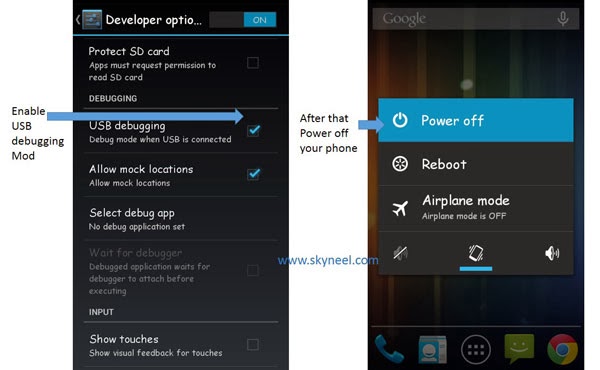
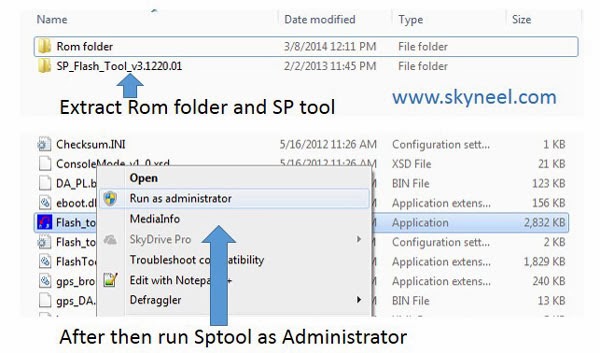
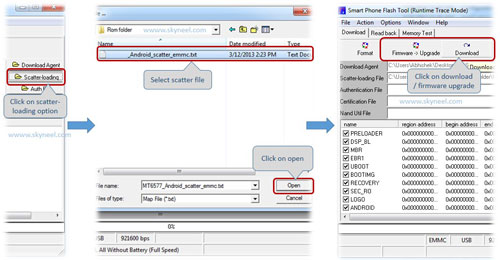
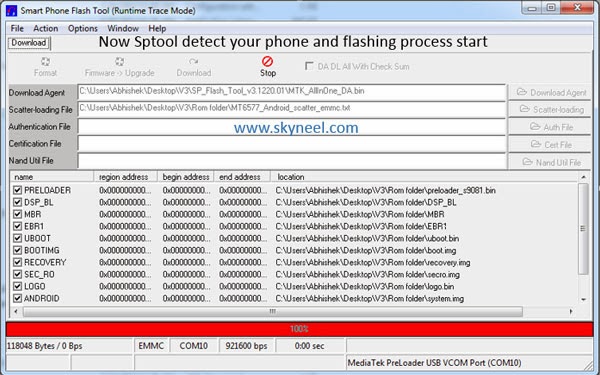
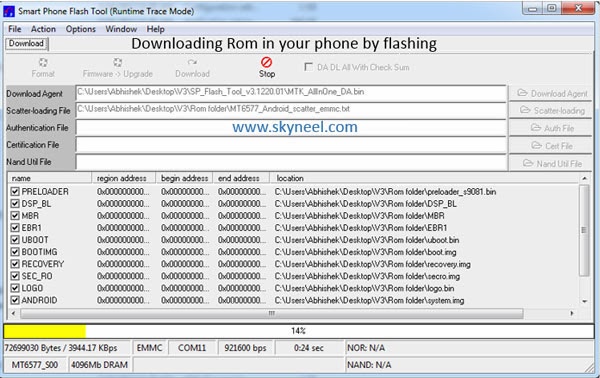
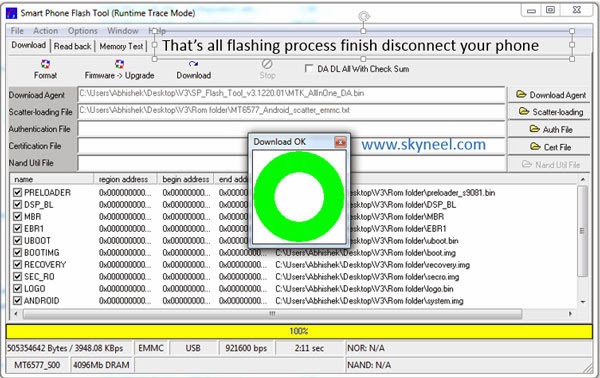
Rajesh Biswal
Hi,
I’ve iBall andi 5li mobile phone n need to upgrade my android from Jellybean v4.1.2 to Kitkat v4.4.4. Is it possible? Pls suggest every steps for a safe up gradation n avoid phone breaking.
Thanks
Abhishek Sharma Post author
Hi
If i found Kitkat v4.4.4 for your phones then i will make guide for you. So stay with us.
Rajesh Biswal
Hi,
Thanks for reply.
I mean to say can I install other phone’s Kitkat stock firmware? Will it work fine?
Pls reply asap
Thanks again
Abhishek Sharma Post author
No, you cant install other phone Rom on your phone.
Florence
Knowledge wants to be free, just like these articles!
vikas rawat
please tell me , how to downgrade my micromax unite 2 from lollipop ? i wanna back kitkat. please tell me whole process
Abhishek Sharma Post author
Hi
here is guide: How to revert or downgrade Micromax A106 Unite 2 Lollipop to KitKat
jay
Plz unite 2 lolipop ke liye rom flash karne ka process bata dijiye sir
Abhishek Sharma Post author
Here is guide: Install new update lollipop 5.0 Stock Rom v4 on Micromax unite 2
vibhu 512
Hello Abhishek Sharma,
I just want to ask you that in V3 update……..What is the Baseband version ?
and What is the Custom build Version ?
M/S Mobile Care
If you tell some steps to do for brick phone then it will be helpful to us.Thanking you.
Aditya Mhatre
I already rooted my micromax canvas hd a116, and i flashed samsung gs5 rom by cmahendra on it using TWRP v2.5.0.0. I want to install the stock rom on my phone again. Do i need to follow same procedure?
Nitin Rawat
my phone is not getting on please help…..
i dnt know wat happened tom my ph please help buddy please
baap
please tell how to take imei no backup.
please help me.
baap
hello abhishek,
i am unable to get imei backup of my mobile-a116.
due to flickering problem.
i went service centre , they said very rudely-"apka touch screen kharab ho gaya 1750/- lagega"
i went out,coz of bad nature.
i use mobile with care but then also facing such a big problem.
i got solution on your blogs.
please help me out.
Arvind Hingonia
Hi.
Can i install A116 HD rom in A110 Q micromax phone .Both phones are based upon mt 6589 porcesour
KISNANDU JANA
plzzzzzz rply fast…..
KISNANDU JANA
i m not able to do scattering after 4 sec an error is showing what to do now
Deeksha Juneja
The free version of this app doesnt allow backup…what should i do?
Also as u said this is the 5th update…i would like to tell you that i have never updated my phone before
so i can directly update to the 5th update right??
Abhishek Sharma Post author
yes you can update your phone with 5th update. It is like format PC and install new windows
Deeksha Juneja
hi abhishek
i wanted to update my phone but i have a few questions before i do
1. will updating the phone delete all the applications and data in it?
2. i have to download Stock Rom V3, SP-Tool and the Drivers on my computer/laptop or directly on my phone?
please let me know
thank you
deeksha juneja
Abhishek Sharma Post author
Hi Deeksha
take backup of your phone apps How to take a backup of your installed apps in Android manually
and Micromax Release 5th update of Canvas HD New update of Micromax A116 Canvas HD Stock Rom V5 click here
First install driver in your PC then download Stock Rom V3, SP-Tool after that follow all instructions one by one
AFRIDI KHAN
im install Micromax A116 HD-Release Jelly Bean 4.2.1 in Qmobile A600 but camps not working
Abhishek Sharma Post author
Micromax A116 HD did not have camps feature
Ashok.ponnana~robotics
screen flickering problem..!!!!…what to do..
Abhishek Sharma Post author
Hi Ashok
install New update of V5 Rom Android 4.2 click here
in this version Micromax resolve problem
harshit chaturvedi
i folowed your proces. the tools detects my phone (a116). but it says: "inconsistent load and target. the load to be downloaded is for MT6589."
please reply soon ive got a bricked phone.
Abhishek Sharma Post author
hi harshit
sorry for late reply
follow all steps once again.
abhishek
a new rom v4 is available
plz post it and how to flash it
Abhishek Sharma Post author
It is V4 Update for your Canvas HD Click here
Anonymous
Even I tried it on windows 8 but it didn't detect my phone I even installed the Cynus t1 drive but it was still searching
Abhishek Sharma Post author
install Vcom Driver download from this post click here
Nishal Modi
In sp tool, there is no progress (in %) is going on. its showing searching only. I've followed all steps as you've mention.
pls help. my os is win 8
Abhishek Sharma Post author
hi nishal
don't worry, charge your mobile approx 80%
then remove battery
after few min put it again
don't start your phone and click on download button in sptool then connect your phone to PC
Nishal Modi
Hello
In sp tool, there is no progress (in %) is going on. its showing searching only. I've followed all steps as you've mention.
Anonymous
how to use maui meta 3g
Abhishek Sharma Post author
Read this post click here
this for you
Anonymous
hii abhishek
how can i backup screen calibration through Maui META 3G of canvas hd
and how can i backup existing rom without root
plz tell me
thanx
Abhishek Sharma Post author
read this post click here
process will same
M/S Mobile Care
How to resolve the brick phone.Please mentions some tips for Brick phone.It will help so many people.
Anonymous
hi abhishek
i want to know is this update remove imei from phone
and is there is screen flicker issue
Abhishek Sharma Post author
no, read carefully then follow step by steps
if feel IMEI issue then be safe, first take backup of your IMEI No.
read this post it will help you to take backup of your IMEI No. click here
Anonymous
is this update void the warranty ????
thanX
Abhishek Sharma Post author
no this is micromax Release Rom
Anonymous
Screen Flashing problem even though I updated at Service center
Abhishek Sharma Post author
it is driver problem so re-flash with sptool
and click on download button not use update firmware button
good day
Anonymous
will it work with Canvas2 as well?
Abhishek Sharma Post author
no, do not try this Rom in Canvas 2
because Canvas 2 Have MT6577 & Canvas HD MT 6589
Abhishek Sharma Post author
re-install again follow steps by steps
magaji
after upgrade my screen starts blinking contineosly restarted , re installes what to do
Karthik Kihtrak
thanks do a video for this update.
Abhishek Sharma Post author
ok i will post a video of this
Devendra Singh
Dear Abhishek
Stock rom and megahd v3 miss(delete) or i not found ?
usb bebug option(Development) in setting
Abhishek Sharma Post author
now update Stock Rom V3
ameya mali
My micromax canvas hd a116 screen is flashing
what to do for it ????
Abhishek Sharma Post author
Hi Ameya,
Flash stock Rom by this guide, if it is not resolve your problem then contact service center.