WhatsApp currently is an amazing and most interesting instant messaging app which is widely used around the world. Sometime you need to hide your private messages on WhatsApp chat window. In this guide we have to discuss an easy trick how to hide chat conversation in WhatsApp.
Lot of person want to hide his personal and important WhatsApp chat in his Android, iOS or Windows phone. After hiding WhatsApp chat you can easily show hidden WhatsApp chat as per your requirement. WhatsApp has lot of interesting and useful features which you have to use in your device.
Must Read: How to easily share heavy files on WhatsApp
How to hide Chat Conversation in WhatsApp
Most of the person have latest version of WhatsApp and want to keep privacy with his personal WhatsApp chat conversation.You can easily hide chat in WhatsApp on Android, iOS or Windows phone. You just take few given simple steps on your phone to quickly hide chat in WhatsApp messenger.
Step 1: Tap on the WhatsApp messenger on your Android, iOS or Windows phone. Now, you have to choose contact number or name which chat conversation which you want to hide on from chat tab in WhatsApp messenger.
Step 2: Long press any contact number or name which chat conversation you want to hide. Now you will get different buttons on top side of chat window.

Step 3: Click on the drop down arrow button in the chat window. Now selected person chat is archived and hidden from your phone.
How to unhide Chat Conversation in WhatsApp
Most of the person want to know after hide particular chat conversation from WhatsApp window can we get back again? The answer of this query is “Yes”. You can easily get back hidden chat conversation from WhatsApp window by taking these given steps.
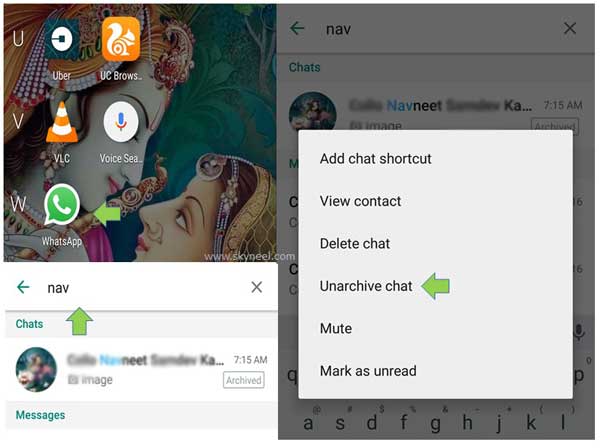
Step 1: Tap on the WhatsApp messenger on your Android, iOS or Windows phone.
Must Read: Setup SD Card as Internal Storage on Android without Root
Step 2: Tap on the “Chats” tab and tap on the search button. Type the person name in search window which chat history already archived.
Step 3: Long press “Archived” name in WhatsApp chat window and tap on the “Unarchive chat” option. Now you can easily get back all hidden WhatsApp chat conversation on your device.
I hope after reading this guide you can easily hide chat in WhatsApp. You can use “Archived” option to hide chat conversation in WhatsApp window and if you want to get back then turn on “Unarchive chat” option. If you have any query regarding this guide then write your suggestion in the comment box. Thanks to all.
PRIYAB
GUD. LET ME TRY