Hi, Sony launched Nougat Stock Rom for Xperia XA Ultra. This is a Nougat Stock Rom and here is an easy and safe tutorial for install Sony Xperia XA Ultra Nougat Firmware.
Xperia XA Ultra has Brilliant 6.0 inch screen with 1080 x 1920 pixels resolution. This phone comes with superb build quality and innovative design. Xperia XA Ultra has two outstanding features Mediatek MT6755 Helio P10 chipset and Scratch-resistant glass, it’s make this phone very smoother and faster.
Download Rom and tools of Xperia XA Ultra:
| Sony Xperia XA Ultra Nougat Update(F3211) | Download link |
|---|---|
| Nougat FTF file for F3211 Xperia XA Ultra Customized BE | Download (F3211_1305-3172_36.1.A.0.179-R1B_Customized_BE.ftf) |
| Nougat FTF file for Xperia XA Ultra F3211 Customized TR | Download (F3211_1303-8321_36.1.A.0.179-R3B_Customized_TR.ftf) |
| Nougat FTF file for Xperia XA Ultra F3211 Customized GR | Download (F3211_1302-4774_36.1.A.0.179-R2B_Customized_GR.ftf) |
| Nougat FTF file for Xperia XA Ultra F3211 Customized NL | Download (F3211_1303-2243_36.1.A.0.179-R1B_Customized_NL.ftf) |
| Sony Xperia XA Ultra Nougat Update(F3212) | Download link |
| Nougat FTF file for F3212 Xperia XA Ultra Customized MAA | Download (F3212_1302-4435_36.1.A.0.179-R1B_Customized_MAA.ftf) |
| Nougat FTF file for F3212 Xperia XA Ultra Customized AE | Download (F3212_1308-1045_36.1.A.0.179-R1B_Customized_AE.ftf) |
| Nougat FTF file for Xperia XA Ultra F3212 Customized SA | Download (F3212_1302-4438_36.1.A.0.179-R1B_Customized_SA.ftf) |
| Nougat FTF file for Xperia XA Ultra F3212 Customized GR | Download (F3212_1306-7473_36.1.A.0.179-R1B_Customized_GR.ftf) |
| Nougat FTF file for Xperia XA Ultra F3212 Customized MEA | Download (F3212_1302-4436_36.1.A.0.179-R1B_Customized_MEA.ftf) |
| Sony Xperia XA Ultra Nougat Update(F3213) | Download link |
| Nougat FTF file for the USA Xperia XA Ultra Customized US | Download (F3213_1302-3554_36.1.A.0.179-R1B_Customized_US.ftf) |
| Nougat FTF file for F3213 Xperia XA Ultra Customized GEL | Download (FF3213_1302-9695_36.1.A.0.179-R2B_Customized_GEL.ftf) |
| Nougat FTF for F3213 Xperia XA Ultra Customized CL | Download (F3213_1306-2487_36.0.A.2.160-R3A_Customized_CL.ftf) |
| Sony Xperia XA Ultra Nougat Update(F3215) | Download link |
| Nougat FTF file for F3215 Xperia XA Ultra 36.1.A.0.179 Customized AU | Download (F3215_1302-9720_36.1.A.0.179-R1B_Customized_AU.ftf) |
| Sony Xperia XA Ultra Nougat Update((F3216) | Download link |
| Nougat FTF file for F3216 Xperia XA Ultra Customized TH | Download (F3216_1302-9698_36.1.A.0.179-R2B_Customized_TH.ftf) |
| Nougat FTF file for Dual Sim Xperia XA Ultra F3216 Customized MY | Download (F3216_1302-7642_36.1.A.0.179-R3B_Customized_MY.ftf) |
| Nougat FTF for Xperia XA Ultra F3216 Customized VN | Download (F3216_1302-9701_36.1.A.0.179-R2B_Customized_VN.ftf) |
| Android Nougat FTF for Xperia XA Ultra Customized BR | Download (F3216_1302-4358_36.1.A.0.179-R1B_Customized_BR.ftf) |
| Nougat FTF file for F3216 Xperia XA Ultra Customized PH | Download (F3216_1302-9699_36.1.A.0.179-R2B_Customized_PH.ftf) |
| Xperia XA Ultra USB Driver | Download |
| Xperia XA Ultra Flash Tool | Download |
Preparation of install Sony Xperia XA Ultra Nougat Firmware:
1. Take a backup of your phone Click here.
2. Your phone battery should charge 80% minimum.
3. Read all steps then do it careful.
Must Read: Boot into Download Mode on any Android phone
How to Flash or install Sony Xperia XA Ultra Nougat Firmware:
Step 1: Firstly enable Developer Mode and USB debugging mode on your Smartphone by this guide. Download Sony Flash Tool from download table and install it. Now go to C:\Flashtool\drivers and install Flash Tool USB driver by double click on Flashtool-drivers.exe. You can download and install Sony USB driver on your PC.
Step 2: Now download Sony Xperia Rom File and copy Sony Xperia Rom File into C:\Flashtool\drivers\Firmwares folder on your PC or Laptop. After then go back on Sony flash tool folder and double click on FlashTool.exe and run Sony Flash tool, click on Flash button or icon. Now, you will be able to see a BootMode Chooser tab, Select FlashMode in BootMode Chooser Dialog Box and click on OK button.
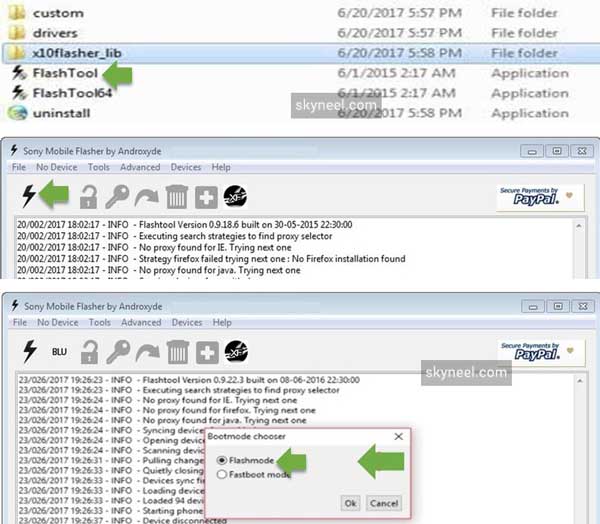
Must Read: Enable or Disable show touches in Android phone
Step 3: Now click on (browse icon) Load option and locate the Xperia Firmware (ftf file).
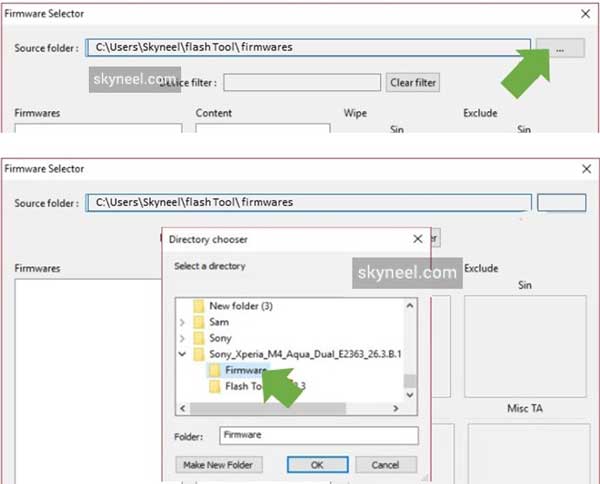
Step 4: Select the downloaded ftf file and click on flash button. Now shutdown your device and long press volume down and Connect the phone to the computer using USB cable. flashing procedure will be start and It might to takes 5-10 minutes to complete. See in this image.
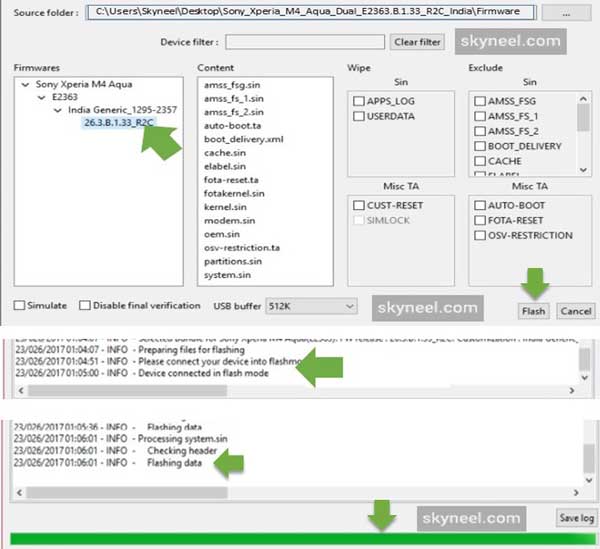
Step 5: After the Flashing process completed, Disconnect your phone from Computer and turn on your Device. it might to take 4-6 minutes for your phone to boot on Nougat Rom.
Must Read: Recover lost notifications on Android phone
Tips for Xperia XA Ultra
After install Sony Xperia XA Ultra Nougat Firmware, you can root your phone because root allows you to use a maximum of your phone without any restrictions. After root you will install custom apps, Rom and custom setting in your phone. But first read Root Advantage and Disadvantage by this article then follow this guide to root Xperia XA Ultra.
I hope you like this New update Sony Xperia XA Ultra Nougat Firmware installation guide from which you will be able to easily install Sony Xperia XA Ultra Nougat Firmware without any extra efforts. If feel any problem in this guide then please use comment box. Thanks to all.