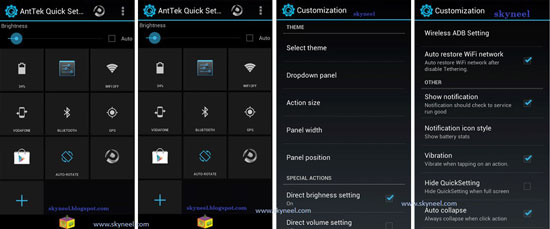Hi, this is Jelly bean 4.2 notification bar for Micromax A110 and other Android 4.1 phones. You can easily customize your all setting by this notification bar app. The AntTek Quick Settings app is a free app from Google play store and it does not need root access on your Android phone. So download this app and make easy and quick settings enable and disable.
If you are running an older version of Android, but you like and want to install the Jelly Bean 4.2 quick settings feature on your phone. Then don’t miss this app, it is very useful for you. AntTek Quick Settings is a free app, which allows you to get 4.2 quick settings bar on your Smartphone. AntTek Quick Settings app runs on Android 2.1 or later version, and it doesn’t need to be rooted phone.
Must Read : Kill Switch : A necessary in App for all smartphones
I tried this app on my 4.0 and 4.1 Android version phone and it works superb. You can quickly adjust Wi-Fi, Bluetooth, GPS and ring mode, etc. on your phone with this app.
Features of Jelly bean 4.2 notification bar:
You will find Toggle settings in 4.2 notification bar and you can easily manage your mobile data, Wifi, Bluetooth, rotation, and flight mode etc. by this notification bar. It is facilitated you to quickly set your Smartphone ringing profile like Sound, Silent and Vibration. Adjust your Smartphone Brightness and Music control like next, pause and previous. you will receive your message, event and app notification in this bar. And you can reboot, power off and go to direct recovery by this notification bar.
Must Read : Microsoft launch free Office suite app for Android and iOS
You can install AntTek Quick Settings app from Google play store.
I hope you like this notification bar guide from which you will be able to easily use Jelly bean 4.2 notification bar on Micromax A110 Android 4.1.1 without any extra efforts. If feel any problem in this guide then please use comment box. Thanks to all.