Hi, This is an approved official Android 4.4.4 KitKat Stock Rom of YU Yureka Plus. This is an easy and safe guide to install Stock Android KitKat Rom on Yureka Plus. Follow this guide to update or flash Android 4.4.4 KitKat Stock Rom on your phone.
This is a fully working and approved installation guide to install Stock Android KitKat on Yureka Plus. When I want to install Stock Android Rom on my YU Yureka Plus, then I tried so many methods and read lot of guides, but I found so many mistake in these guides. So I am trying to make a prefect guide for you. In this guide you will get all required tools and drivers. This Stock Rom make your phone very smoother and faster. We found gaming and battery performance improve by this stock Android. It’s make your phone more stable and reliable.
Preparation of flash or update:
1. Take a backup of your phone by this guide.
2. Your phone battery should charge 80% minimum.
3. Make sure proper power backup of your PC.
Must Read: How to Protect Google account with USB Security Key
Download ROM and Tools of YU Yureka Plus:
| File Name | Download link |
|---|---|
| YU Yureka Plus Stock Rom Android KitKat | Download |
| YU Yureka Plus YGDP Tool V3.98 | Download |
| YU Yureka Plus USB Driver | Download |
How to flash or install Stock Android KitKat Rom on Yureka Plus:
Step 1: Install drivers on your PC and Enable Developer Mode and USB Debugging on your Phone by this guide. After then switch off your phone.
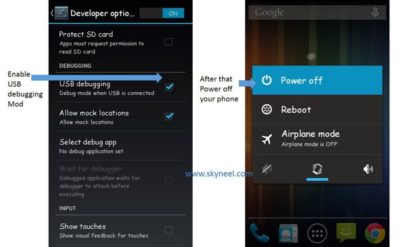
Step 2: Extract Stock ROM and YGDP Tool folder, where you want to save. Now install YGDP tool then open and run this tool. YGDP tool will asked enter password then enter password 369 and click on Login option.
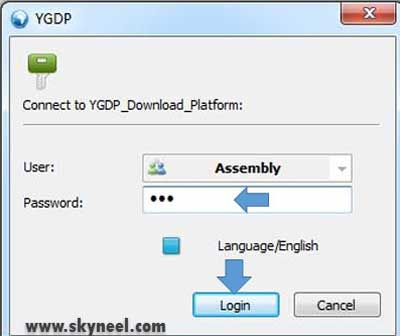
Step 3: You will see main window of YGDP tool on your PC. Now find config option and click on it.
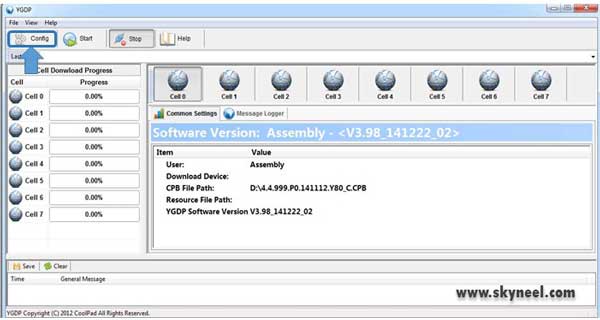
Step 4: Now you will get a pop window, here you will select CPB file from your Stock Rom folder. Then click on apply button.
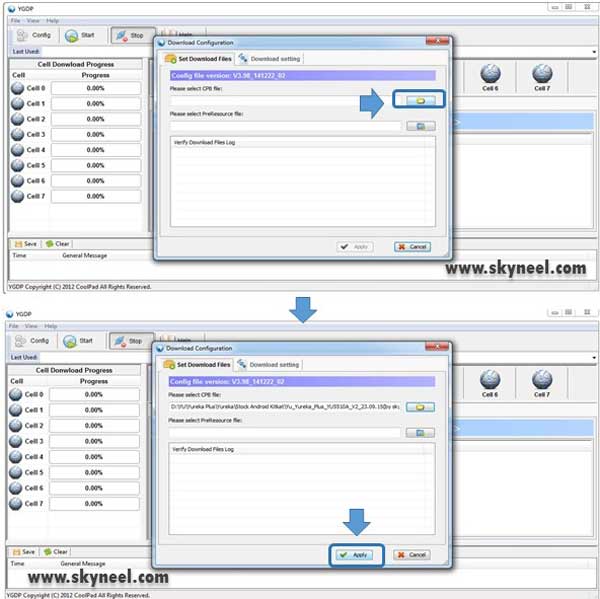
Step 5: Connect your YU Yureka plus in Fastboot Mode (make sure switch off your device and press volume up key and connect to usb cable), then click on Start button.
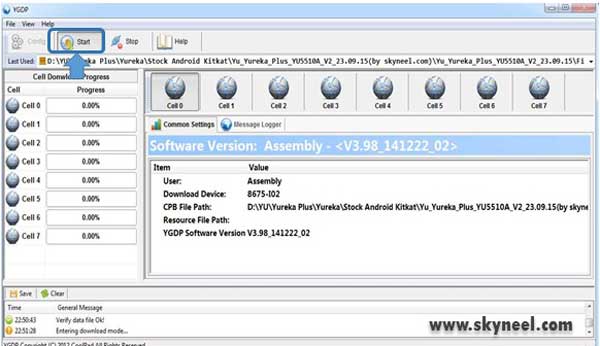
Note: Don’t interrupt this process as it can potentially brick your device. Make sure no power interruption takes place.
Step 6: Now start downloading Stock Rom in your phone by flashing. After the process complete, your Yu yureka is automatically boot in Stock Android Rom.
Must Read: Important tips to keep safe important data of smartphone
Tips for YU Yureka Plus:
After install or flash YU Yureka Plus Stock Android Rom, you can root your phone because root allows you to use a maximum of your phone without any restrictions. After root you will install custom apps, Rom and custom setting in your phone. But first read Root Advantage and Disadvantage by this article.
I hope you like this install Stock Android KitKat on Yureka Plus installation guide from which you will be able to easily install Stock Android KitKat on Yureka Plus without any extra efforts. If feel any problem in this guide then please use comment box. Thanks to all.
Note: I am not responsible if you make Mistakes and Bricked Devices.
Ashish
Is it possible by this guide to downgrade yureka plus android 7.0 64bit to android 4.4.4 KitKat 32 bit…..please reply
sujith
I need pure android 4.4.4 ROM plzz provide link to download
suresh
my phone lost my recovery mode please help
suresh
i am root my phone that time on power cut so my phone shows image failed aboot
mayank
Is there any way to install yu5510a stock ROM in Yureka ao5510 because they are quite similar .
lok
Hi,
I want to downgrade YU opon os to Cm11 in YUREKA PLUS YU 5510A…My phone is not 5510..Its 5510A android version..pleasew help me
arun
after flash success screen stop and showing modem
Naresh Kumar
Hi arun,
Remove your battery and reinsert battery then press Volume up + down and long press power button for recovery mode. now clear all data and format.
now reboot your Stock Kitkat is working Fine. Thanks.
Vaibhav Bhardwaj
Nice post it is too helpful for me.
M D Shinde
Can this will bring my original A5510A KitKat (rooted to CM12.1) back to stock KitKat recovery from TWRP?
Abhishek Sharma Post author
Yes
MANMOHAN
sir my phone running cm12 with loolipoop I want go back only stock android kitkat 4.4.4 not in cynogen mod please help me ..yu5510A
Abhishek Sharma Post author
Hi You can install Android KitKat 4.4.4 Stock Rom by this guide.
SUVENDHU POLLEY
thanks .. all is well …. it is a Good post.
Vijay
Thanks For Tutorials
shrikrushna
ygdptool not working says dump file saved i tried your method for hard brickthat work but ygdp tool not working after that lzhelp