Hi, Here is new update of Micromax A116. It is Stock Rom V4 4.2.2 Jelly Bean. This is an easy guide to install new update v4 of Micromax A116 Canvas HD.
Micromax introduce new camera by this update and it runs with old camera phones as well. Micromax makes some change in this update. This is 4th update of Micromax A116. In this update Micromax improve Android version 4.2.2 Jelly bean and make some change in app for improve hardware performance. So update your Mobile.
Preparation of flash or update:
1. Take a backup of your phone Click here.
2. Your phone battery should charge 80% minimum.
3. Make sure proper power backup of your PC.
4. Read all steps then do it careful.
Must Read: Canvas 4 boot animation for Micromax A110 and A116
Download ROM and Tools of Micromax A116 Canvas HD:
| File Name | Download link |
|---|---|
| Micromax A116 Canvas HD Stock Rom V4 | Download |
| Micromax A116 Canvas HD SP Tool V3.1248 | Download |
| Micromax A116 Canvas HD USB Driver | Download |
How to Install new update v4 of Micromax A116 Canvas HD:
Step 1: Install drivers in your PC (If you feel any problem in install driver and Enable USB Debugging on your Phone. Go to Settings >>> Developer options >>> USB debugging check it ( If your phone have Android 4.2 or upper version then see how to enable Developer options here is guide of this Click here). After then switch off your phone.
Step 2: Extract the Stock ROM folder where you want then Extract and open the SP Tool. and run Sptool.exe Run as Administrator
Step 3: You will see an SP tool window, now click on the scatter-Loading option in the SP tool. Then you will get the new tab of SP Tool which you ask the location of the scatter file on your PC. You will find this scatter file in the extracted Stock ROM folder. Now go to the Rom folder and select the file “Android_scatter_emmc.txt”. See in this image.
Step 4: Now You will see two options for flashing Rom, first is “firmware upgrade” option which is used to update or flash your Rom without deleting your data and second one is “Download” option this is work for format your phone then flash Stock Rom ( like fresh Rom installation). So choose according to your requirement and I suggest, click on the “Download” option and flash fresh Rom on your phone.
Step 5: Now connect your switch off phone to the PC via USB cable (Make sure your phone is switched off). SP Tool detect your phone and process will start. See in blow image. If Sptool is not recognize/detect your phone then install vcom driver read this post it will help you click here (Driver already in phone flash drive if you don’t have these drivers then install it)
Step 6: Now Sptool start downloading Stock Rom in your phone by flashing.
Note: Don’t interrupt this process as it can potentially brick your device. Make sure no power interruption takes place.
Step 7: After the process complete, a green ring will appear.
Step 8: Disconnect your phone. Now your phone is updated.
Must Read: How to change Boot Animation in Android phone in easiest steps
After update you can to Root Canvas HD because root allows for you to use a maximum of your phone without any restrictions.After root you will install custom apps, custom Rom and custom setting in your phone. We already discuss on Root Advantage and Disadvantage by earlier post and so follow steps of this post “How to Root Micromax A116 ” in earlier post. And this is easiest method of Root Micromax A116.
I hope you like this new update v4 of Micromax A116 Canvas HD installation guide from which you will be able to easily install new update v4 of Micromax A116 Canvas HD without any extra efforts. If feel any problem in this guide then please use comment box. Thanks to all.
Note: I am not responsible if you make Mistakes and Bricked Devices.
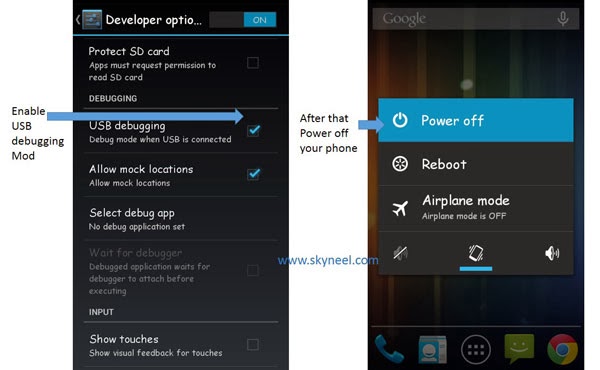
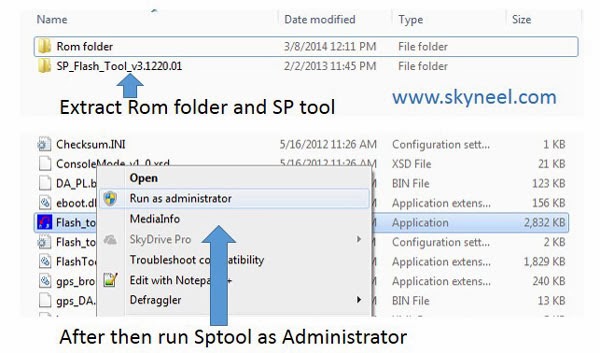
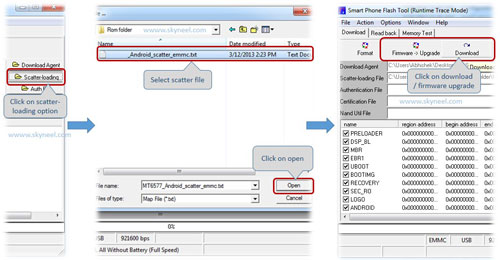
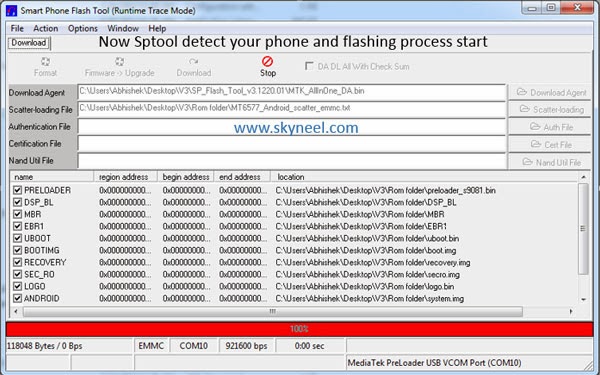
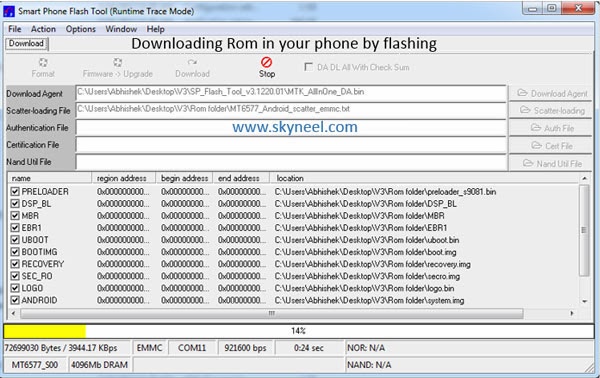
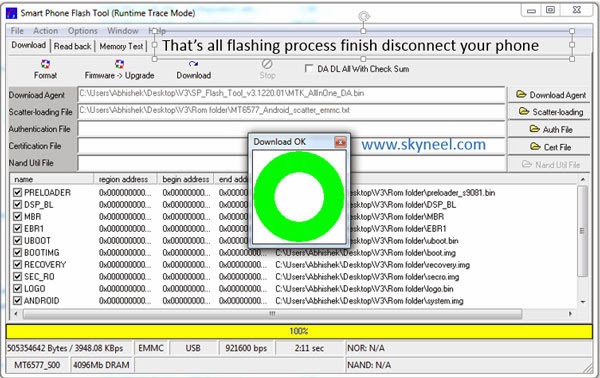
arun negi
In my a116, android verson is 4.2.1. Can i directly upgreat it to 4.2.2. Plz reply as soon as possible.
thanks in advance.
Abhishek Sharma Post author
Yes
Atik Rahman
Download link is broken. Please Update the link. I need this version. Thanks in advance
Pramod Kumar
help me i also facing the problem of invalid IMEI Pramodk80000@gmail. com
Vikrant Prasad
Hii Sir pls help me i also facing the problem of invalid IMEI my email id: [email protected]
hemal sangani
i can transfer my data to sd card after installing this rom how can i make alternate memory
afu
Hi sharmajee how to backup stock ROM of A116
gary sushil
will this work on micromax a 116
Rama Kant Sharma
I have canvas hd and facing battery problum
Fast drained give me the solution I have change battery also
Pratheep Dx
Abhishek Sharma hi how to write IMEI : damn tired pls help mee
Dushyant
Hi Abhishek,
How can I update my Micromax a116 to kitkat 4.4 version, please help?
chandraveer singh Chouhan
First thank u very much for reply…this is my email ([email protected])
chandraveer singh Chouhan
Its urgent sir so plz reply me fast as u can…
Thnak u in advance…
Abhishek Sharma Post author
hi give me your email address
Raj
I am stuck with the same problem invalid IMEI, unknown baseband on my canvas HD a1116. Please help my email is 'rajeevkamal at gmail.xxx' . please help
chandraveer singh Chouhan
I will do that only wt u give me idea so plz sir advice me right way…
thnx sir
chandraveer singh Chouhan
Hello Mr abhishek sharma before 4-5 days I have tried to change my ROM to custom ROM Samsung galaxy note 3 in recovery mode.before that I maked a backup. Pr custom ROM to Nai chali or mene recovery mode me ja Kerr vapas mere phone ko restore kiya n it starts but d problem is k IMEI Invalid n baseband unknown..
I have tried mtk engineering mode but kuch bhi Nai hua also tried android emulater trick…nw plz sir tell me wt should I do??
Plz sir help…
My phone is MICROMAX CANVAS HD A116i
Problem is baseband version UNKNOWN
Imei invalid
Thnk u sir
NISAR SAYYED
It shows wifi turning on..
Abhishek Sharma Post author
Hi Nisar
after flash Rom, when you will start you phone then don't touch your mobile touch pad till you will get your phone home screen.
NISAR SAYYED
Hi….Abhishek…
Last time I update my micromax canvas A116 JB 4.2.1..but I am getting a problem..WiFi is not working..and then I again flash JB 4.1.2..same problem WiFi not working…Mac address unavailable and IP address unavailable.. I tried to flash so much time.. but same problem facing… please help bro…fast…fast
chan reddy
v5 is better or v4
Abhishek Sharma Post author
V5 Rom
NISAR SAYYED
Hi Abhishek , I want ask question to you…
It is 4.2.2 or 4.2.1 version you add here..
If it is 4.2.1 Then I last time flash this so my mobile getting problem display flicker again and again…then I flash 4.1.2 Again…
What is a problem please tell me…
venky
Hi,
I have Canvas A116 and till now I have not upgraded the phone even one time. So the version of my phone is 4.1.2_V1. Can I use this guide (V4 ROM) to upgrade my phone from 4.1.2 to 4.2.2.
Please let me know.
Thanks,
Venkatesh
Abhishek Sharma Post author
Hi Venky
yes you can update your phone direct with this update.
venky
Abhishek,
Thanks,
So after upgrade (4.1.2 ==> 4.2.2) I can use Over the air to update to android 4.3 right ?
Do you know any major issues with MicroMax office release of Android 4.3 update ?
-Venkatesh
Mani Kandan
Hi Abhishek – Need your Advice.
I have 4.2.1 version currently on Mmx A116i.
And I am finding my Wifi giving trouble as it is not getting "ON" I have tried many upgrade but not able to solve my wifi issue.
So kindly help – It will be great appreciate if you can support.
Thanks in advance.
Abhishek Sharma Post author
Hi Mani,
After updating your phone, you will get a TP UPDATE popup which will update your phone TP automatically. So, don't touch your phone touch panel while the TP is being updated, otherwise your phone may be some TP problem.
Jaineil Ajmera
Will this rom work on Micromax Canvas Juice A177? It is Android 4.2.2 Jelly Bean, 1 GB Ram and the device is rooted.
Abhishek Sharma Post author
No
e9dc3c24-a55d-11e3-aacf-000f20980440
I am not a tech guy, isnt there an easy step?? and does this really works?
Abhishek Sharma Post author
Flashing processor is same for all Micromax phones
Apurv kadu
After using this process, i need to install stock recovery ?
Abhishek Sharma Post author
No it is by default install with Rom
venu gopal
proximity sensor not working after the upgrade..any idea how to fix it -pls help
Abhishek Sharma Post author
Hi Venu
Reflash it or update with V5 click here
FREEDOM TIGERS
hi friend,
in ur rooting method, there is no superuser file to download. please add one.
supersu is appreciable…….
AND HERE I JUST NOTICED THAT A NEW VERSION (V5) IS AVAILABLE NOW.
IS THAT STOCK ROM TOO
WHAT IS THE ANDROID VERSION IT HAVE ?
I THINK THERE IS ONLY 4.2.2 IS THE HIGHEST IN THE CASE OF JELLY BEAN !!!!
please give me an answer ……
i'm waiting.
i know that u r very fast to replays
that is the good thing i ever seen
thanks in advnc
hariprasad ft
Abhishek Sharma Post author
Hi
Here is your V5 Rom it is Jelly bean 4.2.1 click here
and here is your Root methord but first of you tick on setting –> security –> unknown sources then follow these steps click here
and last wait for few day Micromax release 4.4 kitkat for Micromax A116
FREEDOM TIGERS
that means there is no 4.2.2 stock rom for a116. right ?
i already did rooting in my 4.2.1. it wprks perfectly. i need new rooting method if canvas hd have 4.2.2 ROM.
please change that description above. that shows canvas hd have 4.2.2 ROM.
thanks
Abhishek Sharma Post author
OK thanks
Darshan Gosar
Hi i my using V 4.2.1 but it didn't connect to my pc i can't see the external sd card Plz help me what to do ???
Abhishek Sharma Post author
Hi Darshan
when you connect your phone to PC mobile show a massage in you phone screen, choose turn on USB option
Sathyaveer Karmarkar
how will i install driver in pc
Sathyaveer Karmarkar
hey i am done till the second step took backup of imei and also my battery is 80% charged now what next?
Abhishek Sharma Post author
Now install driver in PC then follow flashing steps
teja
this is v3 rom and not v4 stock rom
pls update the link
Abhishek Sharma Post author
ok thanks
but now you can install New update of Stock Rom V5 click here
teja
this is v3 rom and not v4 stock rom
pls update the link
Shine Bagde
hello……..
i have working micromax a76
but no baseband and imei invalid……..
i flashed many time
and more time installed stock rom but thereafter no changes……
i use mtk droid root & tool, maui 3g, sn writer, mtk imei writer………. but no result ……..
what can i do?
please help me …….
unknown baseband and imei unknown issue….
thanks for advanced
Abhishek Sharma Post author
it is very risky but you have done it.
here is rooting guide click here
and IMEI writing guide click here
after that change modem.img with your ROM
Wasim Baba
Can't i just flash it by cwm recovery
Abhishek Sharma Post author
HI Wasim
Read this post and follow all steps
this update install with Sptool
Atul Upadhyaya
Its not 4.2.2, its old one 4.2.1
Abhishek Sharma Post author
Hi Atul Download link changed so Download again.
Sorry to your inconvenience.
Atul Upadhyaya
Its not 4.2.2, its old one 4.2.1
Prashanta Saha
What's new in v4???
Abhishek Sharma Post author
This update is introducing new camera app.
Harish Anup
Guys V3 is better than this V4 ROM updat. After upgrading to V4 ..i got some isssues with wifi, bluetooh and GPS also System UI stops unfortunatly many times.
Harish Anup
I have updated my A116 from 4.1.1 to 4.2.1 . Now how can i find that its ROM V1, V2, V3 or V4 update.
Abhishek Sharma Post author
it is show in setting –> about —> last detail build version –> S9201_4.2_MP_F3F8_B1_IN_MMX_13
Anonymous
i used internet download manager 4th time also last night without pausing. system.img corrupted
Abhishek Sharma Post author
OK wait
Anonymous
please bro…. provide working rar.(v4) i need it urgently,,,there is auto britness bug in previous v3 rom
Abhishek Sharma Post author
you are right now i am trying to make new link
wait
Anonymous
system.img corrupted in archive every time i downloaded it 3 times
Abhishek Sharma Post author
use internet download manager
Anonymous
i used internet download manager 4th time also last night without pausing. system.img corrupted
Anonymous
test first , then blame me
Anonymous
create a better tutorial to root v4
coz itz not getting rooted
Anonymous
after the flashng is complete
goto recovery
wipe cache/reset
wipe dalvik cache
thiz is the final step after flashing or else you get stuck in the boot animation
Anonymous
can i update thiz rom from 4.1.2 ? or should i need to flash v3 4.2 ? then proceed with v4?
Abhishek Sharma Post author
It is Jelly bean 4.2
Anonymous
ho to root this one? v4
Abhishek Sharma Post author
Root Micromax A116 V4 Click here
prozln
IS it official update
Abhishek Sharma Post author
yes Micromax Release Stock Rom V4 for A116
abhishek
hii abhishek
it is new p18 baseband version
why micromax not provide this update OTA
thanx.
for your fast reply it is very good blog
Abhishek Sharma Post author
Hi abhishek
we want OTA update but this service not available in Micromax.
latest micromax should provide this update officially on his site like mobistel
and they should provide stock recovery flash-able file like mobistel
in this type update have no risk
but Micromax is Micromax !!!