This is new update of Micromax canvas 4 A210 Stock Rom V16. This is first Update of Micromax Canvas 4 V16 by Micromax. We can see in this post “How to flash/update Micromax Canvas 4 V16 ROM”. Micromax will release Android 4.4 Kit-Kat update for Micromax A210 Canvas 4 soon. This phone has ultimate features like Aluminum body as an antenna to improve call quality, blow air on the screen or shake phone to unlock phone, Pin any video to the screen & multitask seamlessly between applications and most important with the ‘look away’ feature that pauses a video being played as soon as you look away from the screen.
Micromax canvas 4 A210 has Android 4.2 Jelly Bean, Mediatek 6589 Processor 1.2 GHz Quad-Core, RAM 1 GB, Rear Camera 13 MP and Front Camera 5 MP, Display 5 inch, 1920 x 1080, In-Built Storage 8 GB and Battery 2500 mAh. This is a outstanding Smartphone. Here is a easy guide to install V1 ROM on Micromax canvas 4 A210.
Must read: How to improve Android Smartphone battery life with 7 tips
Preparation of flash or update:
1. Take a backup of your phone Click here.
2. Take a backup of your IMEI no. by mobile uncle tool Click here.
3. Your phone battery should charge 80% minimum.4. Make sure proper power backup of your PC.5. Read all steps then do it careful.
Download ROM and Tools of Micromax canvas 4 A210:
| File Name | Download link |
|---|---|
| Micromax canvas 4 A210 Stock Rom V16 | Download |
| Micromax canvas 4 A210 SP Tool v3.1312.0.139 | Download |
| Micromax canvas 4 A210 USB Driver | Download |
Steps to install new update of Micromax canvas 4 A210 Stock Rom V16:
Step 1: Install drivers in your PC and Enable USB Debugging on your Phone. Go to Settings >>> Developer options >>> USB debugging check it ( If your phone have Android 4.2 or upper version then see how to enable Developer options here is guide of this Click here). After then switch off your phone.
Step 2: Extract the Stock ROM folder where you want.
Step 3: Extract and open the SP Tool. Sptool.exe Run as Administrator.
Step 4: Click on Scatter-Loading option.
Step 5: SpTool ask you the location of the scatter file in your PC. You will find it in the extracted Stock ROM folder. Now go to the Rom folder and select the file “Android_scatter_emmc.txt” which is our scatter file.
Step 6: Now click on Download.
Step 7: Connect your switch off phone with PC via USB cable (Make sure your phone is switched off).
Step 8: SP Tool detect your phone and process will start. If Sptool is not recognize/detect your phone then install vcom driver read this post it will help you click here (Driver already in phone flash drive if you don’t have these drivers then install it)
Step 9: Now start downloading Stock Rom in your phone by flashing.
Note: Don’t interrupt this process as it can potentially brick your device. Make sure no power interruption takes place.
Step 10: After the process complete, a green ring will appear.
Step 11: Disconnect your phone. Now your phone is updated.
Must read: How to take a backup of your installed apps in Android manually
After install new update of Micromax canvas 4 A210, you can root Canvas 4 because root allows for you to use a maximum of your phone without any restrictions.After root you will install custom Rom, apps and setting in your phone. We already discuss on Root Advantage and Disadvantage by earlier post. So we need to know “How to root and install CWM Recovery in Canvas 4 A210 and if you want root only then read this post How to Root Micromax A210 Canvas 4” .
Previous update of Canvas 4:
Micromax Canvas 4 A210 Stock Rom V1
And Latest update of Canvas 4:
Micromax canvas 4 A210 Stock Rom V3
I hope you like this new update of Micromax canvas 4 A210 installation guide from which you will be able to easily install new update of Micromax canvas 4 A210 Stock Rom V16 without any extra efforts. If feel any problem in this guide then please use comment box. Thanks to all.
Note: I am not responsible if you make Mistakes and Bricked Devices.
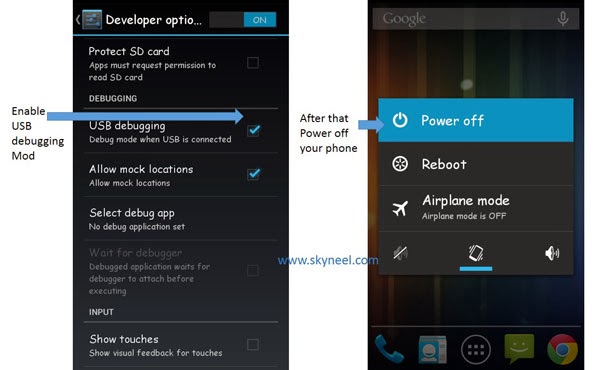
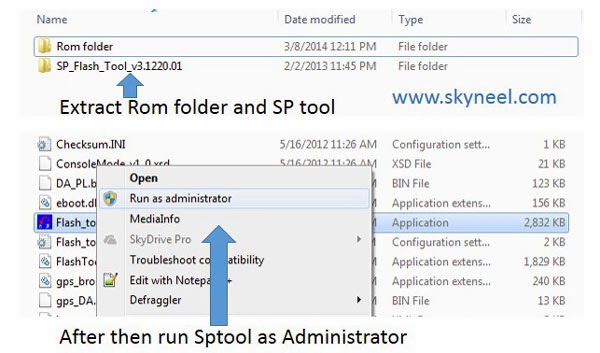
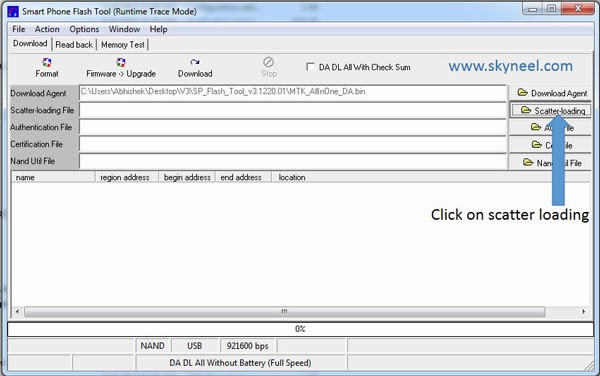
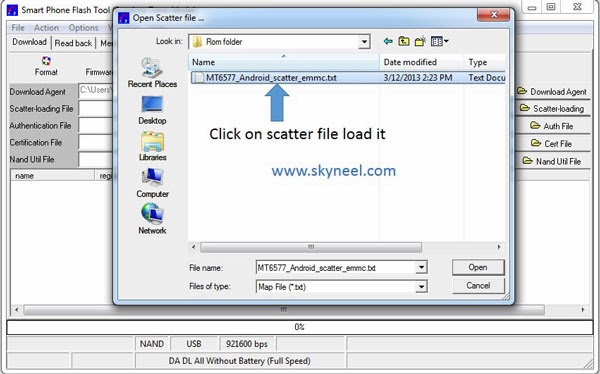
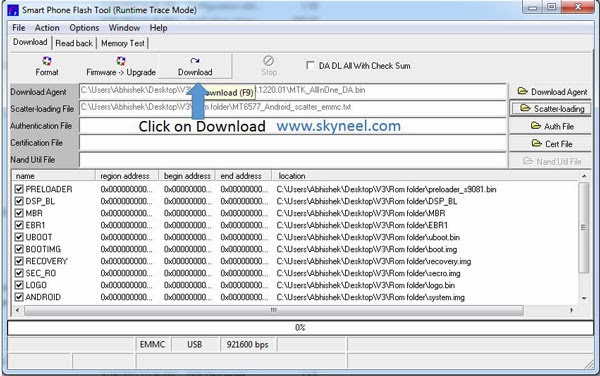
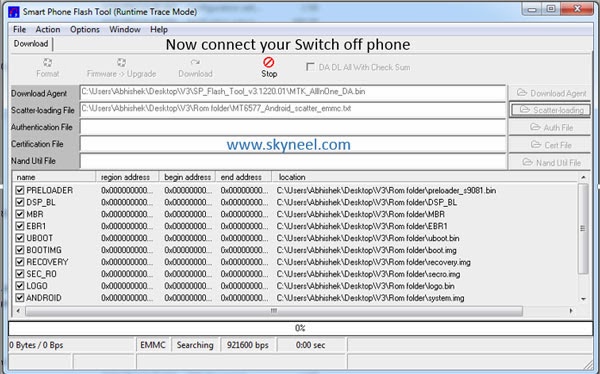
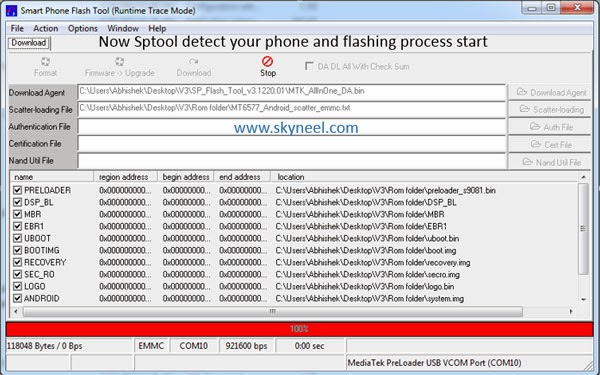
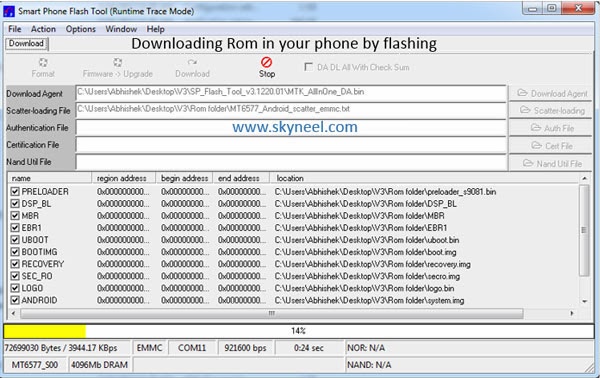
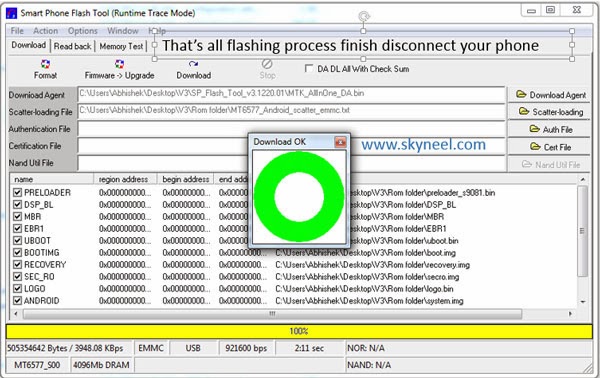
n devi prasad
how can i get telugu language in my canvas 4 a 210 mobile?
is there any chance to install latest os like kitkat, jelly bean etc?
Ajay
Camera flash not working in v16 …how to fix it ???…sombody plz help me..
Abhishek Sharma Post author
Hi Ajay
Flash Stock Rom V3, Here is guide :New update of Micromax canvas 4 A210 Stock Rom V3
atul
When will the kitkat update version come
ankit
sir i have a canvas a210 mobile and i want so
ftware update my phone version is v14 can i install v16
Abhishek Sharma Post author
Hi ankit
here is your latest update:New update of Micromax canvas 4 A210 Stock Rom V3
atul
Hi abhishek which version is much better v16 or v3 please reply as soon as possible
Kiran
Hello bro. I installed V16 in my canvas 4. Camera flash isn’t working in this version. Plz help.
Abhishek Sharma Post author
Hi
install Stock Rom V3, here is guide:
Kiran
I tried V3 today. After flashing ROM, camera flash was working. But after restoring user data, i cannot see the option to select flash when i open my camera. :(
kapil mankas
hello sir, actually i'm dealing with a problem that is whenever i switch off data connection, system automatically switch it on and wifi too.can you help me out of this?
Abhishek Sharma Post author
Hi Kapil
Hard reset your phone by recovery mode
Jarai Benitez
Hello Mister Abhishek Sharma
I recently bought a brand new Blu Life One L120 (a Micromax Canvas 4 A210 and Wico Stairway Clone) It is quite a piece of technology and I'm loving it, but due to problems with gps (turns on by itself) which represents a problem to me because I don`t want to be located by any app… and after investigating about the canvas 4 features decided to change the rom…. I've read that it could work… and made a few tries but I don't know how to successfully do it..
could you please help me to accomplish this challenge?
Thanks in advance from venezuela
DARSH
One more thing My GPS is not working proprly in canvas 4 and mobile hanges many time, in that case i have to remove my battery and add it again then only it works.
any solution is greatly appriciated. Thank you
Ashutosh Taikar
A last request to everyone if you guys have stock rom v2 please let me know and upload it on google if u have got a good internet connection. many people are waiting for this link to be available
Abhishek Sharma Post author
Hi Ashutosh
Sorry for V2 ROM but if you want to install v3 Rom then here is link click here
Abhishek Sharma Post author
and i will try to make new link of V2 for you
Kaushal Mahuvarkar
Download link not working..Shows File Not Available Publicly
Krisanu Banerjee
Download link not working..
Pls update the link..
Mayank Dhawan
Hello… .pls let me know if any working stock rom is available for micromax a210.. I am getting an error while extracting zip file. Need URGENT help !!!
Ashutosh Taikar
https://skyneel.com/micromax-canvas-4-flash-stock-rom-v1
this will work. If you want a google drive link let me know
Ashutosh Taikar
please update the link asap this rom is completely bug free
dont know why people install V3 as it has no changes and a badly caliberated sensor setting for auto brightness. Please i beg u upload the stock rom V2 on google drive or any other drive. cuz on A drive the file is no longer available. And I'm in no mood of visiting the service centre.
my email id: [email protected]
Mayank Dhawan
Hi there, I am getting an error while extracting stock rom of micromax a210. It says system.img file is corrupted. total size of rom is 581mb but I can't extract the zip file.
Even I've tried to download the zip file from different location, but getting the same issue everytime. Please help.! Thanks in advance.
Rajdeep Sarkar
sir , kitkat download link not available…. plzz do somthng
Rajdeep Sarkar
Please do update us when we have a kitkat official release for our Micromax A210 Canvas 4 , and did you try the new custom kernel for Micromax A210 Canvas 4?
Ashutosh Taikar
need this version V2 because in V1 and V3 games like vector cut the rope etc are not running
Ashutosh Taikar
please update the link soon
Aditya Upadhyay
update the link fast -_-
Steve David
Please update the link sir
Upanishad Prabhakar
the link for the rom is not working
please fix it
Abhishek Sharma Post author
Hi Upanishad
Please wait, i will fix it.
mohit gupta
Sir stock rom download link not available
Arpan Mondal
Sir stock rom download link not available…..can u give me any other link?
pankajdwst
Sir ji stock rom download link not available.
Abhishek Sharma Post author
Hi Pankaj
Please wait for a day
Thiru Murugan
I want kitkat update for canvas 4 i waiting so much of months pls uplode that…
Abhishek Sharma Post author
Hi Thiru
Canvas 4 get new update V3 but it is not KitKat. If your want to try it or update your mobile then Click here
Ritesh Pawar
Getting a message
"The file you are trying to access is no longer available publicly.
Please contact the user who has shared this file with you."
The ROM download link is not working … Can you please re-check ?
Abhishek Sharma Post author
Hi Ritesh
can you wait for a day? i try to make new link.
Arun Rajak
Hi Abhishek i need your help,just got my Micromax Canvas 4 a week back and i installed Modern Combat 3 but it always use to crash when i select campaign and start it,it just shows an error like unfortunately Modern Combat 3 has stopped working even Modern Combat 4 is also crashing and both of these game are supported in my device. What should i do need help!!!
Diganta Neog
Sir, what's new on this rom???
Abilash kalaivanan
if i update this stock ROM will my warranty void.? Is this update from micromax.?
Abhishek Sharma Post author
hi abilash
this is micromax release update, so update your phone and warranty not void
Lola Kutty
Thanks a ton!!! I was able to successfully flash my phone with stock ROM. However; I had to do multiple attempts to do so, since my phone was not getting recognized by PC. Here I am mentioning the steps that I carried out to help other guys who might be facing problems –
1. Install the drivers from this post.
2. RESTART your PC/Laptop.
3. Connect the phone without battery.
4. and then perform the steps as given in this post.
Thank you again Abhishek for your help and support. Keep up the gr8 work!. :)
Abhishek Sharma Post author
Welcome
Join us on Facebook for our new update and posts
and thanks to share your knowledge
Ashutosh Taikar
hey lola kutty please can u upload the rom V2 if u have cuz it is bugfree and i searched everywhere on the internet but the file is not available. I will be very grateful to you.
my email: [email protected]
Lola Kutty
HI,
My canvas 4 A210 is soft bricked i.e. stuck in Bootloop mode. Can flashing stock ROM using this tutorial will make a soft bricked phone working again?
Thanks!
Abhishek Sharma Post author
yes
follow these steps and flash V2 Rom on your phone
suraj b.r
Tnx i did it
Abhishek Sharma Post author
Welcome
Join us on Google + and Facebook for our new update and posts
suraj b.r
It was .html n i renamd it no prblm ryt!?
suraj b.r
Hee drivers not found….wat to do!?
Sp tool not detecting help me
Abhishek Sharma Post author
install Vcom driver.
suraj b.r
Hey i downloaded tat stock rom v2 jellybean its 500mb bt its in .html so hw can i extract it….!? Ir wat to do nw..
I have downloaded tus in my phone
suraj b.r
Hey this rom supports hd games like modern combat4,vector etc….
Abhishek Sharma Post author
Hi Suraj
you can try it
suraj b.r
Hey if ter was a video tutorial on this one it would have been easy!!
suraj b.r
Bro service centre will do this for us!????
It looks lil complicated!
Abhishek Sharma Post author
Hi Suraj
If you follow step to step then you can flash your Rom. and If you want to update via service center then go to service center they can update your Mobile.
Dr.Saleem Khan Marwat
Hello Sharma Jee,
Please do update us when we have a kitkat official release for our Micromax A210 Canvas 4 , and did you try the new custom kernel for Micromax A210 Canvas 4?
Abhishek Sharma Post author
Hi Dr. Saleem
Join us Facebook or Google + for our new update and posts. You can also subscribe newsletter
I don;t fever custom Rom and Custom kernel
Good day
Manishankita2305
Hello sir..
M manish.
Having canvas 4.
One day when i decided to use sptool on my fon for first time dn i accidentally clicked on the format button nd in this i clicked format whole flash nd got a error in mid of process.
After that i flash stock rom nd i found nd error when i switched on wifi(error-> nvram.error******* something)
Nd another problem which i found in my cell that when i switched wcdma only network type in 3g enable no network is der nd crossed being signed to signals but in dual mode i can have both network.
So can u plz help me out here….
8527406693 whatsapp
8800829006 facebook.
Abhishek Sharma Post author
Hi
in my post instruction very clear
can you flash your Stock Rom again by this tutorial?
salauddin shah
Tried several times ,still doesn't work! Give a solution that works……
Abhishek Sharma Post author
can you try Meta-mode in your phone?
and which is OS in your PC X86 or X64?
salauddin shah
meta mode couldn't do anything and i'm using windows 8.1 (64 bit)
salauddin shah
My phone is not detected even though i installed all the drivers u told..pls help
Abhishek Sharma Post author
Hi salauddin shah
don't worry use this method and flash your phone click here
salauddin shah
this method either doesn't work bhai……… when i connect usb the phone starts charging…..
Abhishek Sharma Post author
Hi salauddin
you have done 90%, now just 10% left, follow these step
Click on download in sptool
Then connect your phone, if your phone start charging then disconnect and reconnect your phone ( note: connect only switch off phone)
sptool detect your phone and process will start
rupesh
The download link is not working!!
it shows Public File Busy every time
Abhishek Sharma Post author
Hi rupesh
try after few min
pankajdwst
Thanks lot sir ji
Abhishek Sharma Post author
welcome
pankajdwst
Sir pls suggest any apps lock app.im trying to unlock my gallery.im also use smart lock type apps but those not work on my canvas 4 (unrooted)
Abhishek Sharma Post author
Hi Pankaj
i don't have any experience with lock apps because i don't need this but as per you required try it click here
Anay
It'll be real good if anyone could upload screenshots :)
Abhishek Sharma Post author
too many pic on this post, so i don't upload screenshots
sorry
Dr.Saleem Khan Marwat
Yes Abhishek I did and the issue was solved by upgrade firmware option than using download option
Abhishek Sharma Post author
Great
Dr.Saleem Khan Marwat
THE ERROR IS
SP FLASH TOOL ERROR : (8038)
http://i.imgur.com/Tc20Opb.png
ANY idea how to fix this error shown in screenshot?
Abhishek Sharma Post author
Hi Saleem
use this Sp tool click here
Dr.Saleem Khan Marwat
Thanks Abhishek,
but im getting error with this version of SP tool as well
i.imgur.com/H6Y9Agv.png
Abhishek Sharma Post author
did you install vcom driver in your PC?
Dr.Saleem Khan Marwat
Well, this is a great update, I followed every step exactly but as usual SP tool gives me a errors ( SP Flash tools are not very friendly commonly imho ) , would be great to have a CWM flashable zip file for this updated rom if possible.
GUNEET SINGH
What's new in v2??
Abhishek Sharma Post author
Some bug fix in this Rom, Try it
Shubh Patel
And whats new in v2 of c4 pls tell me… Hope u will reply soon
Abhishek Sharma Post author
Hi Shubh
link now not working but i will update soon so stay tune this blog and V2 is new update. It is first update of Canvas 4
Shubh Patel
Ok please update soon as possible n thnku
Abhishek Sharma Post author
Hi Shubh Patel
Link is working, Now update your Phone
Ron Cloninger
This is stil 4.2.1
Abhishek Sharma Post author
yes but some bug fixed by this update
Raja Lingam
sir canvas4 sim card not detected after rom change after go to engineering mode to edit my imei number but not save i dont no how to operate that mode so please help me and please tell any other methed
Shubh Patel
Stock Rom Jelly Bean 4.2 V2 of Micromax A210 download link not working