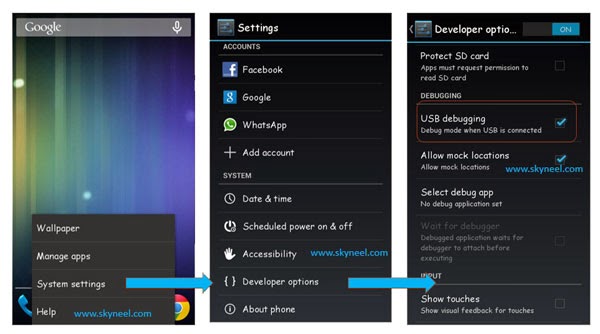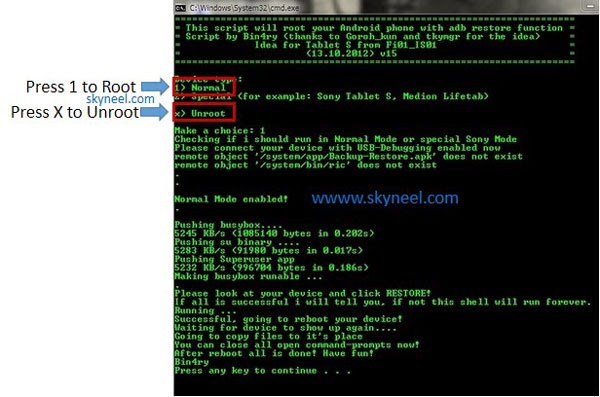This is Root tutorial of Karbonn A90 with Bin4ry rootkit. It is a safest method to root Karbonn A90. Karbonn A90 has 1GHz processor and 512MB Ram. It has 5 MP rear camera, 1400mAh battery and 4 inch display with 480×800 pixels. It must be rooted, because root allows for you to use a maximum of your phone without any restrictions.After root you will install custom apps, custom Rom and custom setting in your phone. Read Root Advantage and Disadvantage by this post then follow these steps and root your phone.
Preparation of Root:
1. Take a backup of your phone Click here.
2. Make sure proper power backup of your PC.
3. Your phone battery should charge 80% minimum.
Must read: All queries of math’s can be solved by Wolfram Alpha app
Follow these simple steps to Root A90:
Step 1: Enable USB Debugging on your Phone. Go to Settings >>> Developer options >>> USB debugging check it ( If your phone have Android 4.2 or upper version then first enable Developer options here is guide of this Click here)
Step 2: Connect your phone using storage mode to PC & Install driver.
Note: Stop Firewall & Antivirus during root process.
Step 3: Change phone connection to Media device.
Step 4: Download Karbonn A90 Rootkit Bin4ry click here and Unzip Root kit.
Step 5: Double click on RunMe.bat file (Do not Run as Administrator)
Step 6: Now pop-up Dos box on your screen with the green letters.
Step 7: Type “1” for Root your phone and press enter. If you want to Unroot your phone then type “x” and press enter.Step 8: Your device will reboot during the process, In this process Bin4ry copy some files in your device. Now your phone rooted.
Must read: Facebook users have to install new app to send private message
Note: Please follow the instructions carefully. I will not take any responsibility on whatever may happen with your phone.
Thanks and Credit: Bin4ry