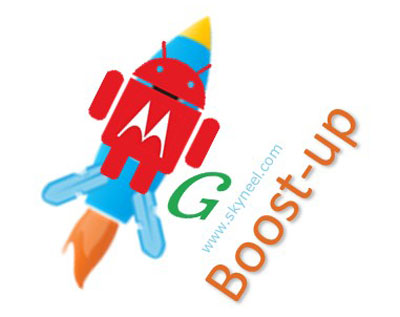Hi guys, at present time most billion of users must have to use latest technology smartphone. These smartphone developed by different mobile manufacturing companies which comes with latest features. There are lot of manufacturing companies bring different smartphone. There is a huge group who love to use Moto G smartphone. But after few months you will see your Moto G smartphone working speed is go slow down. So, today we have to discuss how to boost-up Moto G smartphone for better performance.
If you have Moto G Smartphone and face slow speed performance problem then you must read this article. You must have to remember following few important things to boost-up Moto G smartphone for better performance.
How to boost-up Moto G smartphone for better performance:
Everybody want a fast processing speed smartphone with latest features. If you bring Moto G smartphone and after some time it will be slow down, then you have to remember thing given things to boost-up Moto G smartphone.
Purge of overload widgets:
Most of the person like to use different widgets on his smartphone. In your Moto G smartphone there are lot of widgets. These widgets not only occupied lot of space in your phone memory but also slow down your smartphone by syncing and updating your phone home screen. These widgets are running in the background process and consume lot of power and system resources. So, you must have to purge of overload widgets from your Moto G smartphone. You have to keep only those widgets which you need so much on your smartphone home screen.
Must Read: Android phone slow and laggy? Make Android phone faster
If you want to remove widgets from your smartphone home screen then tap and hold on the widgets and remove it to boost-up Moto G smartphone.
Clear the cache:
All we know cache plays an important role in your system. In your smartphone it refers to a memory storage area which store different type of information which you need in the future to access faster. It will take lot of space and also consume system resources also. If you keep them in your Moto G smartphone then your phone speed will be slow down. There are two types of cache in your smartphone, first for apps and second for system. So, If you want to clear app cache from your Moto G smartphone then tap on the “Settings” > tap on the “Apps” > tap on any app and then choose clear data and clear cache option.
If you want to clear system cache, then you’ll need to reboot your smartphone and go into Recovery Mode.
Uninstall unwanted apps:
Most of the users like to install and play different kind of apps in his smartphone. These apps not only occupied lot of space of your Moto G phone memory as well as consuming lot of system resources also. Due to which your smartphone will be slow down and if you want to do something on your phone it will take lot of time. If you have lot of unwanted apps then you must have to remove them to boost-up your Moto G smartphone. If you want to remove apps then tap on the “Settings” > tap on the “Apps” > tap on any unwanted app which you want to remove and either you can tap on the “Force Stop” or “Uninstall” option as per your need.
Updating the apps:
There are lot of apps stored in your smartphone. These apps provide great features to increase your smartphone performance. Most of the mobile manufacturing companies provide updates. These updates are very useful because they not only fix different bugs but also build strong security, improves your system performance. So, always remember keep running upgrading process of your smartphone app which helps you to boost-up up Moto G smartphone for better performance.
Turnoff animations:
Most of the smartphone user don’t know animations are also consuming lot of system resource. These animations interpret your processing speed of your smartphone. After disable the animations from your Moto G smartphone your smartphone will work faster, apps are working properly, boost-up the web browsing software and many more. If you want to turnoff animations from your Moto G smartphone then you have to enable “Developer” options and turn off the animations. If you want to enable “Developer” option in your phone then go to the “Settings” and tap on the “About Phone” and then tap on the “Build Number” seven times.
Must Read: Play Flappy Bird Clone Easter Egg on Android Lollipop
Free storage space:
Most of the person like to store different apps, games, movies, audio or video in his smartphone. They have to use them to spend his boring time. But all these things not only occupied space on your phone memory but also create a pressure on your smartphone RAM. Due to which your phone performance will be slow down. If you want to boost-up the Moto G smartphone for better performance then you must remove one or more unwanted apps, games, audio, video and other things from your smartphone. It will not only free lot of space on your smartphone but also your system resources also work faster.
I hope you like this boost-up the Moto G smartphone article. After reading this article you will be able to easily boost-up Moto G smartphone for better performance. Kindly share your knowledge with your friends, family members and others and give important suggestions in the comment box. Thanks to all.