Google Maps Updates: The name of the feature of Google Maps is Speed Limit Warning. You will need to update to the latest version of Google Maps to use it. Most of the cases of road accidents are due to excessive speed.
With the help of Google Maps Updates over speed limit warning message flashed at your screen. Your speed will be under control and the chances of accident will be reduced to a great extent. With its help, your life and property will also be saved. With the help of Google Maps Updates, it becomes easy to reach where you want to go without wandering around.
Must Read: Google Tricks – Messages that have disappeared from Gmail can be restored even without internet
Google Maps Updates
Google Maps Updates has made the travel of people very simple and easy. With the help of this, not only you get the correct information about the way but also saves people from wandering. So that there is no loss of time. But do you know that Google Maps prevents accidents. Not only this, it also saves from traffic challan. For this, users just have to use a tool. Let’s know about this feature of Google and how to activate it.
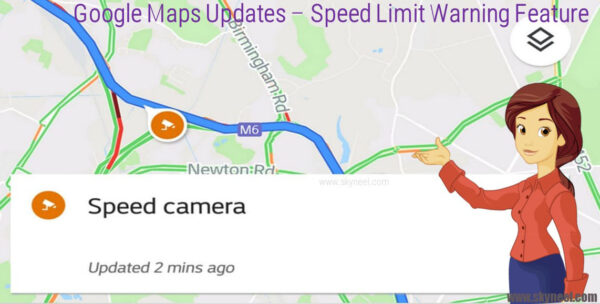
Google Maps speed limit warning
The name of this feature of Google Maps is Speed Limit Warning. While driving when you will cross the speed limit while driving fast. Then this feature alerts. Most of the accidents are caused by not being able to control the vehicle at high speed. In such a situation, if the vehicle is wanted at a limited speed, then the chances of getting an accident are greatly reduced. At the same time, in many cities, speed cameras of the traffic department are installed at different places, which click the photos of over speeding vehicles and send challans at home. In such a situation, this feature of Google also saves you from deducting challans.
Must Read: How To Secure Your Google Account With Android Smartphones
Most of the road accidents are due to over speeding. With the help of Google Maps over speed limit warning, your speed will be under control and the chances of accident will be reduced to a great extent. When you are driving while using navigation with this feature, it tells your speed as well as gives an indication if you are over speeding. In this sequence, the speedometer of Google Maps changes color and indicates danger to you. You will see this color changing prompt in the speed limit section in the top left corner of the travel time duration on the screen.
How to Activate Speed Limit Tool
To use the speed limit tool, it is necessary to update to the latest version of Google Maps. Only then can you use it. Let us know how you can activate this feature.
Step 1 – Open Google Maps. Tap on the profile icon appearing on the right.
Step 2 – Go to the Settings option and click on Navigation Settings.
Step 3 – Now select the option with Speed limit setting.
Step 4 – Then scroll down to the bottom of the screen and select Driving option.
Step 5 – Enable Speed limit and Speedometer option.
Step 6 – Now this feature of Google Maps will be turned on in your phone.
If there is life then there is a world, you all must have heard this line. Life is everything, so this feature of Google Map can save not only your life and other people’s money but also money. Always be careful while driving.