Did you know how to find and delete duplicate songs from iTune library. There are lot of music lover around the world. They have to store lot of songs in his device. During playing the songs you feel some duplicate songs repeat and repeat. In that situation it is not easy to find and delete duplicate songs from iTune library on manual basis. Here we’ll discuss any important trick which allows you to quickly find and delete duplicate songs from iTune library.
There are lot of iPhone users who love to listen music to spend his vacant time. Did you check the library of your iPhone? If not then please check there are few songs are repeated more than one time in your iTune library. These duplicate songs not only repeat again and again during listening the music but also consume lot of space. If you don’t want to keep them then you must have to locate all the duplicate songs and delete them from your device. If you have lot of messages then you can easily set auto remove old messages from Android and iPhone.
Must Read: Quick way to Factory Rest iPhone without Passcode
Delete Duplicate Songs from iTune library
There are two ways from which you can easily find and delete duplicate songs from your iPhone.
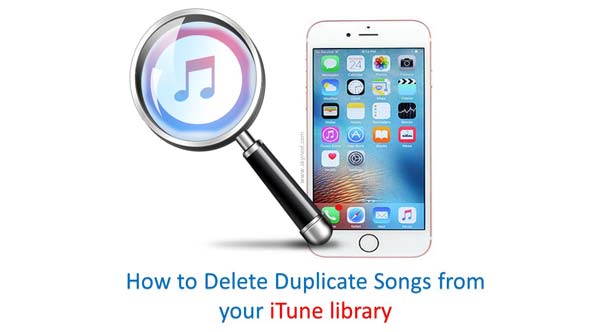
Method 1: From updated version of iTune
Step 1: Be ensure you have updated version of iTune. After that open the library tab from your iTune. Now, you have to tap on the Songs category which is located in the left pane of your device.
Step 2: Tap on the File > Library > Show Duplicate Items option. Now, sort the list of all duplicate songs from your iTune. Now you can check the list of duplicate songs along with artist name, album, duration of songs etc.
Step 3: Now one by one mark all those duplicate songs which you want to delete. After that delete these selected songs from Song > Delete option which is located at the top of your iTunes window.
Method 2: Using third party app
Must Read: Top five reasons why iPhone better than Android phone
If you have duplicate songs with the same name in that situation first method is not able to find out duplicate songs. In that situation you must have to download and install any third party app. You can download and install Duplicate Cleaner third party app from mac store at your device. Now select any song and press right mouse button and chose multi selected duplicates. After that you will get a list of all duplicate songs. You can select all the duplicate songs and delete them from your device.
I hope after reading this guide all the iPhone users are able to quickly find and delete duplicate songs from iTune library. If you have any suggestion regarding this guide then please write us your suggestion in the comment box. Thanks to all.