This is root tutorial of Alcatel One Touch Pop C7. This method is easy and safe for your mobile. So root your phone and enjoy your phone without any restriction. Alcatel One Touch Pop C7 is powered by Quad-core 1.3 GHz and IPS LCD 5.0-inch capacitive touchscreen with resolution 480 x 854 pixels. Alcatel One Touch Pop C7 run on 4.2 Android Jelly Bean and it has 512MB RAM and 4GB phone internal storage.
Alcatel One Touch Pop C7 has superb performance, you must be root your phone, because root gives us a power to use a maximum of your phone without any restrictions. After root you can install custom Rom, custom setting and apps on your phone. Read Root Advantage and Disadvantage by this post, then follow these steps and root your phone.
Preparations of Root:
1. Take a backup of your phone Click here.
2. Your phone battery should charge 80% minimum.
3. Read all steps then do it careful.
4. Make sure proper power backup of your PC.
Follow these steps to root Alcatel One Touch Pop C7:
Step 1: Download Vroot tool (one-key root tool) Download and install this tool on your PC. This is a very simple process (next-next-next and finish).
Step 2: Enable USB Debugging on your Phone. Go to Settings >>> Developer options >>> USB debugging check it ( If your phone have Android 4.2 or upper version then first enable Developer options here is guide of this Click here)
Step 3: Install your Device USB driver click here to download, Now open Vroot tool by double click on Vroot icon. Then connect your device to your Computer/Laptop via USB cable.
Step 4: Vroot tool shows your device name and give connected status. Then Vroot is checking root permission on your device, Now you will see a popup tab on your device screen for getting root permission, then give permission.
Step 5: When you will give root permission, then Vroot automatically start the root process of your device.
Step 6: Now Vroot successfully root your device, then reboot your phone.
Now your device root process is complete. After root you will see a superuser app icon in the application menu. If you want to check your Mobile rooted or not try this app Root checker.
Must read:
- Simple tips for make your Android phone faster
- How to improve Android smartphone battery life with 7tips
How to unroot Alcatel One Touch Pop C7:
Step 1: Unroot process is very easy by Vroot. Open Vroot app then connect your device via USB cable to PC. Then you will see an Unroot button in the Vroot tool tab. Now click on the Unroot button.

Step 2: Now your phone is Unrooted successful. After Unroot your phone, reboot your phone.

Note: Please follow the instructions carefully. I will not take any responsibility for whatever may happen to your phone. Thanks & Credits: Vroot tool Developer Shenzhen and Mgyun-team.
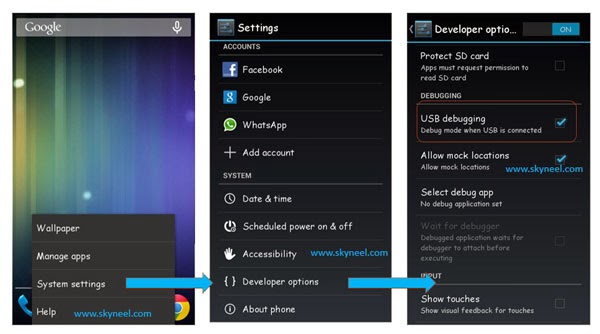




Luis
I have done step by step and i think my alcatel one touch pop c7 is rooted. But what i dont know is why this application come in chinese. After the root, now i have 3 new apps. One of them is completely in chinese. Can somebody help me pls?
Really thanks
Abhishek Sharma Post author
Hi Luis
you can uninstall all chinese app, keep only superuser app.