This is easiest method of root Micromax A110 Jelly Bean 4.1 and Install CWM or TWRP Recovery and Cynus T2 Jelly Bean 4.1. In this method we are rooting and install CWM or TWRP custom recovery in Micromax A110 Canvas 2.
Micromax A110 is superb phone and first popular phone from Micromax side. It has 1GHz Dual core processor with MT6577 chipset. Canvas 2 has 512MB RAM, 4GB Rom with 4.1.1 Android Jelly Bean. It has 5MP rear camera and 0.3MP front camera for video chat. Micromax A110 Canvas 2 got third update Stock Rom V3 Jelly Bean and previous update was Stock Rom V2 ICS 4.0.4. Now this update your phone with Jelly bean.
Root Micromax a110 Canvas 2, because root allows for you to use a maximum of your phone without any restrictions. After root you will install custom apps, custom Rom and custom setting in your phone. We already discuss on Root Advantage and Disadvantage by earlier post and we already saw “How to Root Micromax A110 Canvas 2” in this post.
Must read : TWRP 2.5.0.0 and ClockWorkMod 6.0.3.2 Recovery for Micromax A110
Preparation of flash or update:
1. Take a backup of your phone Click here.
2. Your phone battery should charge 80% minimum.
3. Make sure proper power backup of your PC.
4. Read all steps then do it careful.
Download Micromax A110 Canvas 2 ROM and Tool:
1. Micromax A110 Canvas 2 MT6577 Scatter file Download
2. Micromax A110 Canvas 2 SP Tool v3.1220 Download
3. Micromax A110 Canvas 2 USB Driver Download.
4. Micromax A110 Canvas 2 CWM Recovery Download
5. Micromax A110 Canvas 2 TWRP Recovery Download
6. Micromax A110 Canvas 2 Update-SuperSU.zip file Download
How to root Micromax A110 Jelly Bean 4.1 and Install CWM or TWRP Recovery:
Step 1: Install drivers in your PC and Enable USB Debugging on your Phone. Go to Settings >>> Developer options >>> USB debugging check it ( If your phone have Android 4.2 or upper version then see how to enable Developer options here is guide of this Click here). After then switch off your phone.
Step 2: Download SuperSU file and copy in your phone memory card. Now Download CWM recovery and scatter file of your phone and extract these file in a folder where you want. Extract and open the SP Tool. Sptool.exe Run as Administrator.
Step 3: You will see an SP tool window, now click on the scatter-Loading option in the SP tool. Then you will get the new tab of SP Tool which you ask the location of the scatter file on your PC. Now select the “Android_scatter_emmc.txt” file. See in this image.
Step 4: Now connect your switch off phone with PC via USB cable (Make sure your phone is switched off).
Step 5: SP Tool detect your phone and process will start. If SPtool is not recognize/detect your phone then install vcom driver read this post it will help you click here (Driver already in phone flash drive if you don’t have these drivers then install it)
Step 6: Now start installing recovery in your phone by flashing.
Note: Don’t interrupt this process as it can potentially brick your device. Make sure no power interruption takes place.
Step 7: After the process complete, a green ring will appear.
Step 8: Disconnect your phone.
Step 9: Do not start your phone. Press and hold vol. up & down + power button then select “recovery mode” (If your touch not work then use volume up and down key for menu up and down and Power button as a enter button)
Step 10. Click on install button/ choose install and select SuperSU.zip file from your save location on your SD card and install this file. Now reboot your phone.
Must Read: Simple tips for make your Android phone faster
I hope you like this root Micromax A110 Jelly Bean 4.1 and Install CWM or TWRP Recovery guide from which you will be able to easily root Micromax A110 Jelly Bean 4.1 and Install CWM or TWRP Recovery without any extra efforts. If feel any problem in this guide then please use comment box. Thanks to all.
Note: I am not responsible if you make Mistakes and Bricked Devices.
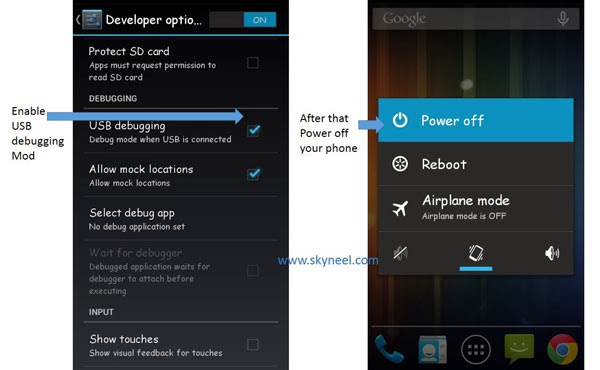
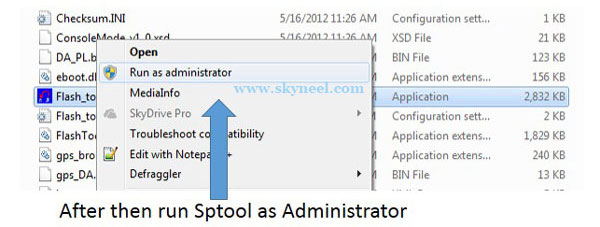
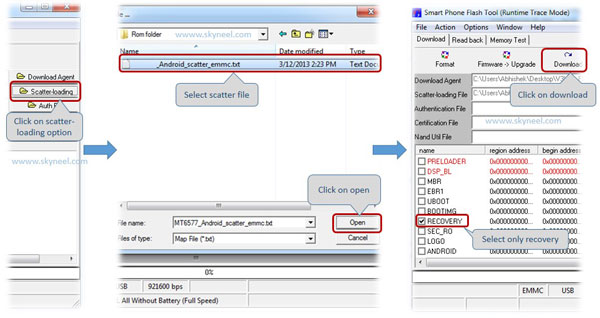
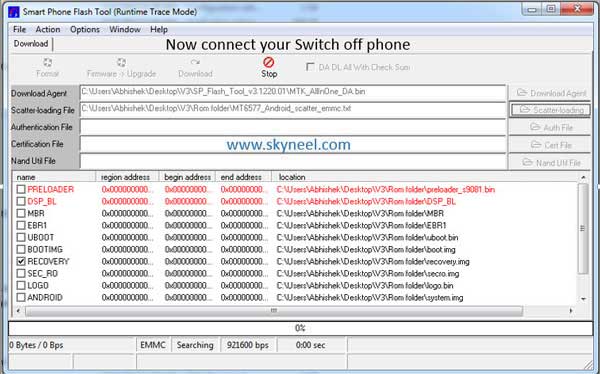
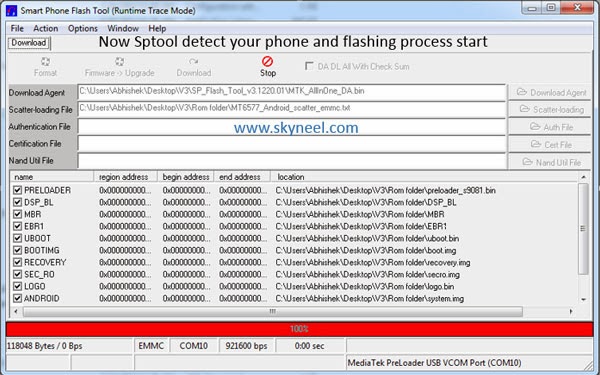
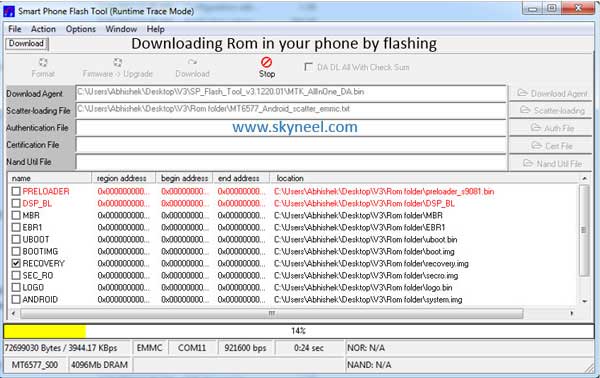
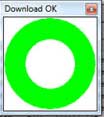
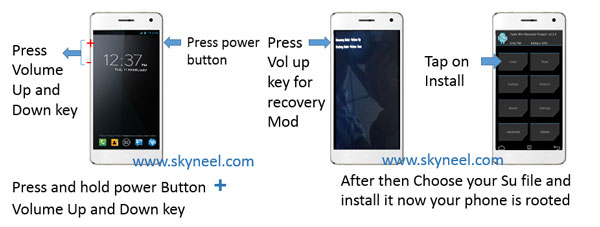
satpal
Sir,
I have used micromax canvas 2 A 110. I have faced in hindi messaging some font is not show properly. Pl sir tell me solution for this.
Abhishek Sharma Post author
Hi Satpal
Uuse Hindi language in you android keyboard
Subroto Mullick
Hi Abhishek
I updated my canvas 2 A110 successfully as per your instruction to jelly bean but after update when i go to recovery mode i am unable to handle or operator any of the buttons i can see all the banner like install wipe backup recovery etc but neither through volume button nor through touch i can operate it, please help me how to solve this problem.
Thank you
Subroto Mullick
Himanshu Mishra
Hello…mere set me ek problem hai…bar bar 1.50 rs deduct ho jaate hai….maine root explorer se jakar smsreg.apk bhi deete kar diya hai phir bhi…pls help me
Nikhil Kshirsagar
hey bro need your help….i have micromax canvas 2 device which is rooted by your procedure earlier….now i want to swap my interal and external sd with one another so that i can play HD games on my device….so plz tell me the detail procedure to swap memorty….waiting for yor reply…..Thanks in advance…:)
Abhishek Sharma Post author
Hi Nikhil
I will make a guide of whole processor, so please wait.
Abhishek Sharma Post author
Hi Nikhil
here is a guide for swap phone storage with the SD card click here
Nikhil Kshirsagar
thanks alot…..but one more question when i m trying to run the high profile games like fifa14, nfs it show downloading and then failed automatically….wherever i have already downloaded full game and put data files in android/opp folder…even though it showing me the same error….now plz tell me how to link that game….?
rohit shimpi
i trie loading scatter file but i see
[xml Exception] Failed to create an xml document
[Hint] Plese check if MSXML6 is installed.
(file./XMLDocument.ccp,line 134)
please help me
thank
Abhishek Sharma Post author
Hi Rohit
try diffrent sptool
Vishal Bakale
hii friend ,
my mobile is micromax a110 with official jally bin 4.1.1 and i want root my phone …..
but how to root …plz halp mi how to root my phone plzzzzz sir….
Vishal Bakale
hii friend ,
my mobile is micromax a110 with official jally bin 4.1.1 and i want root my phone …..
but how to root …plz halp mi how to root my phone plzzzzz sir….
Abhishek Sharma Post author
Hi Vishal
root processes is very easy so don't worry about it
read my post and follow those steps, if you feel any problem then watch video
Good day
Atif Ali
ABISHEK I UPGRADED MY PHONE WITHOUT ROOTING NOW IT IS STARTED TO RESTART WHT CAN I DO NOW ITS 4.1.1 SUPERFONE CANVAS2
MMXA110
Abhishek Sharma Post author
HI Atif
Falsh stock Rom V3 click here
BALJIT SINGH
not work same problem
Abhishek Sharma Post author
watch this video click here
BALJIT SINGH
Bro i try the (2nas SPtool) but he's not work please bro help me
Abhishek Sharma Post author
Hi Baljit
Download Sptool from this post click here
BALJIT SINGH
Bro, pls give the download link
BALJIT SINGH
sir i installed all drives and vcom drives
im load the all scatter files then i click the dow button.
and connect the mobile but sp flash is pop up error COM59 PORT
sir i stil using the micromax a110 jelly bean
help me sir
Abhishek Sharma Post author
try different SPtool
BALJIT SINGH
Sir,
COM port59 ERROR
i installed all drives but i click on download button and connect mobile without battery
Flash tool POP Up ERROR COM59 PORT
Please help sir/ my mobile is MICROMAX A110 Jelly bean
BALJIT SINGH
where is rom folder sir
Abhishek Sharma Post author
Hi Baljit
Read this post and install new update of Mcromax a110 click here
Shailesh Pansare
Hi Abhishek,
my canvas A110 volume down key is not working if there any other way for recovery mode.
mightyseraph
Hello Abhishek,
I have followed this article and flashed CWM using SP tools and i get the "green ring" at the end showing success. But when i select recovery mode after the key combination boot, it just performs a factory restore of the phone. Please help. Currently device is unrooted and unable to install CWM due to the above reason.
Thanks in advance.
Abhishek Sharma Post author
watch video then try again
use TWRP recovery, it is good and work nice
Dilip Solanki
today i try it but when i try to load a recovery file using flash and connect my cel after presing a downlod red line will completed bt after that the error is occur it say please supply a tool version,GUI screen shot and tool logs.
Abhishek Sharma Post author
did you watch video of root process
i suggest you watch video of root process and match steps of this post
try once again
sam
hi,
i had done all steps.To install new rom i have placed .zip of rom file to internal as well as external sd card but in cmw option install from sd card and from internal card .zip file is not showing were as super user.zip file is there. then i move back to my original v3 recovery.img and it shows the rom.zip file but it says intallation abort. i have download CWMR v6.0.2.8 and CWMR v6.0.2.7 both have same problem. please help
Abhishek Sharma Post author
Hi Sam
can you use TWRP recovery? It is very nice custom recovery, i am also use this recovery.
Gunjan
Hi Can I follow same procedure for Micromax A110 ICS it's not jelly bean?
Abhishek Sharma Post author
Hi Gunjan
yes you can follow same procedure for Micromax A110 ICS
on more procedure to root ICS Click here
and if you want your mobile update with Jelly bean Click here
Gunjan
Thanks…..I am little afraid to do the same or not but will sure try..will get back to you with result.
Gunjan
Thanks….it's rooted now and working perfectly….
Abhishek Sharma Post author
welcome Gunjan
Join us on Facebook and Google +
Zulema
HI I am trying to root my A110 but when I try to load scatter file it shows an error "Initializing scatter file failed. Please check the name of scatter file is legal". Downloaded all the tools from this website.
Trying using cynus t2 version 17.0. Using win 8 32 bit OS
I am new to this pls help. Thanks in advance
Abhishek Sharma Post author
download scatter file
copy scatter file and Custom recovery in same folder
try if you feel any problem then tell me
Zulema
Hi bro I tried to load the scatter file but it shows error "initializing scatter file failed. check the name of scatter file you load is legal". We have to load scatter.txt.
Trying with Cynus t2 JB.
Please help, thanks.
Sreejit Sarkar
I have Bought Micromax Canvas2 with oficial Jelly bean 4.1.1
But I have tried so many Root processess.. they are not working,
suggest me a easy and proper rooting process for my phone please..
( note: Micromax Canvas2 with official Jelly Bean 4.1.1 )
Waiting for a Reply..
Abhishek Sharma Post author
hi Sreejit
did you try this process ?.
Neelay Bharani
Where are the download links for the drivers mentioned here ?
Abhishek Sharma Post author
read this post you will find all thing of Micromax A110 click here
AbhinavRocks
When i root, i have a boot issue… My canvas 2 is not start after root..?? please help me out……
Abhishek Sharma Post author
first flash V3 rom then root your phone
find root and flashing processor in this blog
good day
krishna Maheshwari
Sir finally I rooted my phone
Big THANKS TO You now I just want to know about some cool app
krishna Maheshwari
Sir please help…
Abhishek Sharma Post author
install vcom driver from this blog
Abhishek Sharma Post author
hi krishna
is USB mode work in your PC?
if not then check your Mobile cable
krishna Maheshwari
sir I want know how can I install vcom driver I had watched your video but kuch samjh nahi aya kya ap mujhe step by step bata skte ho in win7
Abhishek Sharma Post author
How to Install vcom Driver?
download Vcom Driver
then extract vcom folder
then right click on my computer
click on manage
then after click on device manager
now connect your switch off phone to PC
now you will see yellow icon on your phone hardware
right click on this hardware then choose update driver option
select second option browse my computer for the driver
click on browse
select vcom driver folder and
then ok and next
now driver installing
that's all
Abhishek Sharma Post author
how to install vcom driver?
download and extract vcom zip file
right click on my computer –> manage–> Device manager –> then connect your switch off phone –> now you will see yellow icon on your phone hardware –> right click on this device–> choose update diver—> click on second option browse my computer for driver software –> click on browse –> choose –> vcom driver folder then click ok and next
that's all
krishna Maheshwari
Thanks sir I will try it tomorrow and I want know about some cool app which needs root.
Abhishek Sharma Post author
Find on this blog
krishna Maheshwari
Sir jab me phone ko switch off karke connect karta hun toh pc me show hi nhi karta sir please help hurry me abhi pc par hi sir app abhi help kado
krishna Maheshwari
Sir when I connect my switch off phone pc me kuch show hi nhi karta sir please help me now
krishna Maheshwari
Sir I want to know that how can I unroot my canvas 2 running on jelly bean 4.1.1 by using this method
Abhishek Sharma Post author
open su app then click on unroot
krishna Maheshwari
I want to know that after rooting my canvas 2 if I reboots my phone . Will any problem appear like all app will uninstall or all the data which is important for my will romove from my phone
Abhishek Sharma Post author
after root not change any thing
krishna Maheshwari
I have upgraded my canvas2 ICS to jelly bean 4.1.1 by service center . now I am trying to root my phone but like you said to replace the recovery.IMG in Micromax A110 Jelly Bean ROM Folder but I can't find this folder in my PC so please help me
Huury
Abhishek Sharma Post author
Download this folder from this post click here
krishna Maheshwari
Please help me I can't find Micromax A110 Jelly Bean ROM Folder in my PC so please tell what should I do now hurry
krishna Maheshwari
Micromax A110 Jelly Bean ROM Folder I can't find in my PC this folder to replace recovery. IMG file so please help me
Udit Saini
sir,maina scateer loading ka baad download ka button press karna k baad koi processing hi nhi hoti h maina sir 20 – 25 min dekha par kuch bhi nhi aata . plz help sir
Abhishek Sharma Post author
hi udit
did your phone charging in this duration ?
install vcom driver then try
click here for vcom driver
Udit Saini
green ring aana ka baad maina vol up +vol down + power ka button dawakar on kiya par sir
3 option aaye 1 recover mode
2 fast boot
3 normal boot
uska baad maina recovery mode choose kar par uska baad option aaye par koi bhi button na kam nhi kiya after the 1 min TWRP LOCK lag gaya
plz help me sir
Udit Saini
twrp recovery mai jana ka baad sir screen touch kam hi nhi krti…………..
Abhishek Sharma Post author
it is not true
reflash once again
Abhishek Sharma Post author
if twrp not work then use CWM recovery
vishal jain
Hey
I m using android 4.1.1 jelly bean in my micromax a110 i had install it by sp tools but know i want to root my phn n install android 4.2 but when i root my phn it dispaly a msg that root permission denied .. so help me plz
nikhil sidar
hi abhishek
i've flashed my device mmx A11o with v3 rom but its not switching on,it display only "canvas" and nothing happening…..
so pls suggest me wat to do so that i can switch on my device……..
nikhil sidar
i have flashed my device Mmx A110 with V3 rom but its not switching on…..
only "CANVAS" displays while i switch on the phone……
pls help me what can i do????
my phone is not satrting……?????
nikhil sidar
hi abhishek ,
pls send the video link or video again , i'm trying to watch but video is not showing
nikhil sidar
hi abhishek,
how to flash with v3 rom. and how to instal suvi rom in mmx a110,
my phone is switch off , it's not starting
Abhishek Sharma Post author
read this post click here
and watch this video click here
nikhil sidar
hi abhishek,
how to flash with v3 rom. and how to instal suvi rom in mmx a110,
my phone is switch off , it's not start
nikhil sidar
hi abhishek……
as i have rooted my mmxA110, i had installed "canvas4 v1.1. zip" through cwm recovery mode but now i wanted to instll "suvi rom v3" in my device but as i was trying to install it. it says the installation is aborded" & now my phone is not starting so pls tell me what can i do?
Abhishek Sharma Post author
hi nikhil
use always stock Rom and Cynus t2 17.01 is best Rom for micromax A110
solution of your problem flash V3 Rom then Root aftert that install suni Rom
Kayalan Reddy
sir,
for me it is showing that your adb is out of date then what i want to do please say sir
Anonymous
i cant able to root my a110 ..sptools searching oly
nikhil sidar
hi abhishek,
my device is micromax A110 i was trying to root my device i have gone through all steps but at last when it comes to select recovery mode and then option came INSTALL then it Doesn't INSTALL at all so what can i do………..
pls help me…….
Chandrakant Jaiswal
hi abhishek,
i;m using micromax A110 jellybean 4.1.1 i want to root my phone but as per your reply i was facing a problem of SP TOOL ERROR 8100 while rooting…….
Yash Warke
Hey I have V3 1.11 on my device….Is there any different method for rooting my device…..I updated my phone via care centre……plzzz help me…..
Anonymous
Does it require rooted phone to update ics to jelly bean
Abhishek Sharma Post author
no Update you phone without root
subratan das
bro i have added recovery phone install superuser.us and i backup my phone how time in this proccess
Abhishek Sharma Post author
3-5 min only
Rahul Menothuparambil
sir i am having a secrious problem with my micromax a110 i have installed mobistel cynus t2 custom rom and now my problem is that i canot root my phone and my dual sim is not working only one sim is working i canot understand whyy ??? sooo sir plzz iff u can help i would be pleased sir u r the hope for me now i searched the whole of websites i cant do any thing
Abhishek Sharma Post author
read this post to resolve sim issue click here.
Gurpreet Bhagat
still not working
Gurpreet Bhagat
no brother its installed.when i flash rom with sp tools i connect my phone to pc its stay only for 2sce. and automatic disconnect.its a big problem.also my phone not root. plz help me brother
Abhishek Sharma Post author
check your cable
and stop firewall and antivirus when your run sptool
Gurpreet Bhagat
i try it many time but not flashing.with 99% bettry
Abhishek Sharma Post author
it means you didn't install vcom driver.
Abhishek Sharma Post author
it is hardware problem, so contact service center
anil pk
Thanks,ABHISHEK.My A110 running on jellybean Rooted with your help .thanx.
Abhishek Sharma Post author
welcome
Join us on Facebook and Google +
Chandrakant Jaiswal
hey Anil pls help me i also want to root my device A110 Jellybean pls tell me the process
i'm just getting problem of sp flash tool error while rooting
Anonymous
Bro! my micromax canvas 2 was in boot loop of some custom rom. so when i tried to install stock rom using sp tools it showed some error and the flash process stopped midway. Now i cant switch on my phone. its completely dead. Help please. i read earlier comments. is my phone bricked?? :(
Abhishek Sharma Post author
ok recharge your battery any other way it should be charge 80% then try to flash your phone
good luck
Abhishek Sharma Post author
try it
1. Remove your battery once and fit it back.
2. Plug you charger cable from adaptor to phone. Guys Ian not sure about usb cable users.
3. Press the power button for more than 5 to 10 seconds. You will get a battery icon but the charge will not show as it charging.
5. Don't leave the power button immediately.
6. Hold it continuously for 3 to 4 mins. The battery icon will flicker till that point.
7. After this the boot logo will come. Once it comes, your mobile will start charging.
Abhishek Sharma Post author
it means you didn't install vcom driver.
Anonymous
thanks!! i hope this works!! i charged my battery and tried flashing but when i connect my phone to the laptop..my laptop shows unindentified device n sp tools doesnt recognise ma phone!! i have all drivers installed!! God its killing me!!
Gurpreet Bhagat
sp tool error code 3013.every think ok but when i click download and connect phone,its remove automatic so sp tool give error.all driver are ok.plz help me Brother……..
Abhishek Sharma Post author
try another version of SP tools
Ullas
Hey Bro..
firstly thanks for posting this.. :)
I have upgraded to Jelly bean yesterday and now i wanna root my A110
i have followed all the steps mentioned, but when i run the Update-superSU-V1.04.zip..
it says installation aborted, i am not sure where i am going wrong, Also where do i find the ROM folder in SD card
Could you please help me..?
thanks
Abhishek Sharma Post author
enjoy jelly bean
i thing your phone not rooted
so root again
then install superSU-V1.04.zip.
Nikhil Kshirsagar
hey bro i hv tried many times over this process bt it is not working properly….so plz send me another method to root my xperia E dual…!
Abhishek Sharma Post author
this is Micromax A110 rooting method
you try this for root click here
Nikhil Kshirsagar
hey dear….once again i need ur help…i buy a new handset named sony xperia E dual….and nw i wanna root it…so will u plz tell me how to root it…!..plz reply as early as possible….!
Abhishek Sharma Post author
ok i will post to day
Abhishek Sharma Post author
posted
how to root Sony xperia E
go to home page then read this post
Abhishek Sharma Post author
Sony xperia E https://skyneel.com/how-to-root-sony-xperia-e-phone-in-easy-steps
Abhishek Sharma Post author
welcome
Anonymous
well that helped what u said!! coz i tried to connect my phone to sp tools but the sp tool doesnt recognise my phone!so i cudnt install the rom!! if u have any video or link regarding this problem kindly post it!! thanks
Abhishek Sharma Post author
i try to make but i need your type phone
i will try
Raju
1. switch off your phone
2.now remove ur fone's battery and keep it aside.
3.go to the folder where u have extracted sp flash tools. Run it as administration.
4.click on scatter loading option and browse for the folder where u have extracted jb(or ics rom).
5.now click on firmware upgrade option if flashing jb or if flashing ics click download option.
6.connect ur fone to pc.
Let the process complete. After it completes reinsert the battery and switch on ur fone.
And wid this u should have successfully unbricked ur fone..
Anonymous
sp tools is not recognising my fone!! n really thanks for all this help guys!! really mean it!! n keep it cming!!
Anonymous
i gave my canvas 2 to service station n they said may be ic is not working n they will check n tell!! meanwhile i kindly ask u to find some ways if possible to fix this problem of mine!! thanks!
Abhishek Sharma Post author
if your phane has IC problem then i can't help you because it is hardware issue.
and you have hardware issue then it is free service by service center because your phone is in warranty
Anonymous
bro! my canvas 2 is not coming on! its completely dead!! this happened after i was trying to install stock rom using sp tools but the process dint take place properly after which my phone got bricked i guess!! i tried removing battery n then trying flashing but sp tools dint recognise my fone!! please help!! i am waiting for ur reply!!
Abhishek Sharma Post author
charge your phone 2 hours
then open sptool run sptool.exe as administrator if you are use windows 7 or 8 and vista then load scatter file
click to download button after that connect your phone via USB cable to PC
after few min PC recognize your phone and process will start
after complete start your phone
good luck
Abhishek Sharma Post author
which Win 7 os 64bit or 32 bit ?
and i think your USB cable fault behind this problem
can you try vcom driver.
Anonymous
bro i tried that but sp tools didnot recognise my phone!! i kept it for long time!! please help!! my phone is dead from past one week!! is there any way i can talk to u or probably give u my phone n u cud fix it for me!!
Abhishek Sharma Post author
i want to try but ……
which operating system you are use?
did you try different port of USB like back penal?
did you charge your phone, because some time problem is battery drain ?
could you try another way to battery charge?
did you try different USB cable ?
Anonymous
win 7 os in my laptop!! and i have no other way to charge my phone!! only 1 usb cable!!n when i connect the laptop recognises it but then after some time it shows unidentified device n driver dint install! thats why sp tools also doesnt recognise the phone!!
Anonymous
its 32 bit!! and i installed almost all the driver looking at the post from ur site only!!
Abhishek Sharma Post author
vcom driver is must so try once again
and i thing change your USB cable then try
Anonymous
vcom is installed!! i saw ur video!! n using this cable only i rooted ma phone earlier!! this cable is fine!! but still i will change the cable n try!! but i think u can take my phone and try once!! :P r u in mumbai!!
Abhishek Sharma Post author
no dear, i am much far from you
ok try then tell me
good luck
Anonymous
hey man i m back with some trouble!! i had given ma phone to customer care mmx!! but they r returning the phone to me n sed they cant repair it!! :( i really need ur help!! N thanks a lot for all the suppory earlier!! really appreciate ur work!!
Abhishek Sharma Post author
ok recharge your battery any other way it should be charge 80% then try to flash your phone
good luck
Abhishek Sharma Post author
try it
1. Remove your battery once and fit it back.
2. Plug you charger cable from adaptor to phone. Guys Ian not sure about usb cable users.
3. Press the power button for more than 5 to 10 seconds. You will get a battery icon but the charge will not show as it charging.
5. Don't leave the power button immediately.
6. Hold it continuously for 3 to 4 mins. The battery icon will flicker till that point.
7. After this the boot logo will come. Once it comes, your mobile will start charging.
Abhishek Sharma Post author
install only one, TWRP or CMW recovery
download recover from this post click here
Anonymous
n can i install this recovery the same way or is there any other procedure?? i m sorry if these questions seem stupid but i m new to this so please bear with me.. n thanks a lot :D waitin 4 ur reply!! :)
Abhishek Sharma Post author
procedure is same, do it and enjoy rooted phone
Anonymous
Thanks a ton bro!! it brought a huge smile on ma face n i pray u ll always have a smile like this!! great job!! keep up the gud work!!
Abhishek Sharma Post author
welcome
join us on G+ and FB
Anonymous
bro the rooting was succesful then i installed one rom using twrp but the phone wud hang at the boot animation it wud not go ahead. then i tried installing official jb using sp tools!! but the phone is not coming on!! what so ever!!
pl help!! i feel so screwed!!
Abhishek Sharma Post author
don't worry about it
remove battery then put it again
do not switch on your mobile
click down load button
then connect your off mobile to PC
it take few min
Anonymous
i gave it time!! now the sp tools cant recognise ma fone itself!!
also if i put it to charge the charging screen doesnt come on!!
Abhishek Sharma Post author
can you tell me your phone start or not?
Anonymous
no bro it doesnt start!! i tried!! i doesnt start normally or in recovery mode!!
Anonymous
bro do u think i have bricked it?? n is it possible to fix ma fone!! pl help!! i m really tensed here!!
Abhishek Sharma Post author
this phone not hard brick
it is only soft brick and it is under warranty so, don't worry
if your will not get back then go to service station
try to recover
good day
Anonymous
hey bro!! 1st of all thanks a lot. but i have experienced a problem.. touch doesnt work in twrp mode i cant select any option and so i cant install super su.. please help.. also now if i want cwm mode can i repeat the procedure with cwm recovery image? will it cause any prob o do i have to install twrp only!? please help!! waiting for ur reply!! thanks!!
Rajhen bai
hello sir,
please tell me how to root my micromax A110 unofficial jelly bean(mobistel cynus T2 17 . Custom rom)
Abhishek Sharma Post author
Read this post and follow these steps. It is easy to root
Anonymous
Please Give me Other Version TWRP Recovery Image, this recovery is not working.
Abhishek Sharma Post author
download from this post Click here
Anonymous
CMW Recovery Is Clock word Recovery naa?
Abhishek Sharma Post author
oh sorry CWM recovery
Anonymous
I'm trying to this step 8 To 10 Time but i face same problem, no touching or clicking any option, and i've also UPDATE-SuperSU-v1.04.zip file.
Abhishek Sharma Post author
trying once again if not work then use CMW recovery
Anonymous
TWRP Recovey
Abhishek Sharma Post author
ok re install twrp recovery
all process same
do it one again before read careful this post, It is very easy method
don't worry
Anonymous
whats the problem?
My phone details.
Android Version: 4.1.1
Build Number: ALPS.JB.MP.V1
Custome Build Version: S9081_MP_F4.1_B1_IN_MMX_1.11
Abhishek Sharma Post author
no problem with your phone
i want to know that which recovery you install CMW recovery or TWRP recovery?
Anonymous
Sir, I'm trying to many time but can't touch on any option…
Abhishek Sharma Post author
which recovery install you CMW or TWRP?
Anonymous
Hello…
Dear, My All Process Done But when Last Recovery Step [power button & both volume key] i saw 9 option [install] [wipe] [backup] [restore] [mount] [setting] [advanced] [reboot], but can't Click Or Touch any option….
Now How To Install " UPDATE-SuperSU-v1.04.zip " file…..
Please help me,,,,,
Abhishek Sharma Post author
click on install option then choose UPDATE-SuperSU-v1.04.zip and install it
Anonymous
this not help me my frnd…when i do all these steps than aftr click on dwnld option when i connect my phone to pc its says…..
[common hint for sp tool issue:-
please supply ur tool version,GUI screen shot and too log…when u try it with the latest tool…
1. Run tool
2. press cntrl+alt+t[Run time trace mode]
3. [Menu] Help-[Submenu] open logs folder
BROM ERROR:-S_DA_SOC_CHECK_FAIL{2013}
[USER] SOC VERIFICATION FAIL!
[HINT]:
tHIS is the error shows artr connect..!!
Abhishek Sharma Post author
download rom folder and recovery & sptool, supersu update zip file
then extract Rom folder replace recovery.img file in rom folder
then open sptool run as administrator sptool.exe
load scatter file untick all then tick only recovery
click download then connect switch off phone
finish disconnect go to recovery by pressing & hold Vol up & down key + power button
select recovery mode then install supersu zip file
finish
Must Read
How to Backup/Restore of Android phone IMEI No for MTK device
vas
How to do step 2? How to replace it? Where is the file located? Download CWM Recovery/ TWRP Recovery and rename it as recovery.img then replace it with recovery.img of Micromax A110 Jelly Bean ROM Folder
Abhishek Sharma Post author
yes it right
after replacing open sptool
run as administrator sptool.exe, load scatter file
untick all, tick only recovery then flash
after that do not start your phone go to recovery by pressing & hold vol. + & – key and power button
install supersu
vas
I just want to root the phone to rectify the NVRam error I got during update to JB. can I avoid the recovery option? The MAC address is changing continuously and NVram error appears in WiFi. So I want to remove this error and it requires rooting! Help please.
Anonymous
try this
Change ur imei by this method
1- go to em with this code "* # * # 3646633 # * # *" (just type it on call pad)
2- then follow that path –> CDS info –> Radio info –> Phone1 (for the first imei)
3- at the top there is a command line which begins "AT+" just type there "AT +EGMR=1,7,"IMEI_1" (instead of IMEI_1 put your first imei number)
4- hit send command
5-if you done just reboot the phone, if you change the second imei go to step 2 and select "Phone2"
6-and enter the code "AT +EGMR=1,10,"IMEI_2" (instead of IMEI_2 put your second imei number) hit send command
7-reboot
This worked for me…
THANK YOU VERY MUCH ABHISHECK… :)
Abhishek Sharma Post author
welcome
Roxxx
thanx a lot bro i have done it nw ma fone is rooted :)
Abhishek Sharma Post author
welcome
at last, have fun with rooted Device.
Abdullah Tikoti
I want scatter loading 5677 file..please send me..
Abhishek Sharma Post author
5677 or 6577 what you want?
Abdullah Tikoti
I want scatter loading 5677 file..please send me..
Roxxx
thnx bro but u misundrstood wt i said ok assume if my fone is running on cynus t2 den how i will install cwm/twrp ?????? bcoz i am unable to run flashtool :( and i cant root my fone widout installing cwm/twrp dats wt i am sayng
Abhishek Sharma Post author
can you install driver once again ?
Abhishek Sharma Post author
Cynus T2 Rom install with Stock recovery so install it "no root and CWM required"
good day
Roxxx
but brothr again d fact is flashtool is really nt wrkng 4 me if i flash dis rom how i will root my fone and also widout flashng cwm/twrp i cnt flash ics back , is it not possible to flash ics by stock recovery ????????? as its a stock rom :(
Roxxx
brothr can u provide me official ics stock rom and also cn u pls tell me dat is it possible to flash it thru stock recovery ????? coz i dnt thnk for me flashtool is really working
Abhishek Sharma Post author
install cynus t2 Rom with stock recovery
then connect your phone with PC
after that you will flash ICS Rom
here is link cynus t2 Rom Click here
it is best Rom for Micromax A110. i am using it
Roxxx
brothr i hv done it still nt wrkng u thnk its bcoz of d drivers bcoz wen i connect d fone i cant see micromax a110 preloader as wen i update drivers it say its updated but wen i connect my fone it doesnt show :( i am really so pissed of wid dis jb update , ics wz better easy to root and update…
Abhishek Sharma Post author
no you need to download rom and recovery & sptool, supersu update zip file
then extract Rom folder replace recovery.img file in rom folder
then open sptool run as administrator sptool.exe
load scatter file untick all then tick only recovery
click download then connect switch off phone
finish disconnect go to recovery by pressing & hold Vol up & down key + power button
select recovery mode then install supersu zip file
finish
Roxxx
do i need 2 dwnld d rom or recovery and scatter file is enuf coz i dnt hv rom
Roxxx
yes i hav jellybean v3 1.10 which is updated thru micromax care center and i also dwnld sp tool and recovery file
Roxxx
yes i hav jellybean v3 1.10 which is updated thru micromax care center and i also dwnld sp tool and recovery file
Roxxx
yes i hav jellybean v3 1.10 which is updated thru micromax care center and i also dwnld sp tool and recovery file
Roxxx
hey bro i updtd my fone via care center so hw to replace d image file in rom as i dnt hav any rom and i followed all d steps but still stucked wt 2 do :( i saw ur vdo also .
Abhishek Sharma Post author
it is very simplest method,
let me check of you preparation of root
did you download Jelly Bean rom V3?
did you download recovery.img file?
did you download Sptool ?
Roxxx
pls bro write d steps below or give a link for windows 7 plssssssss
Roxxx
brothr u made dis vdo on xp and i hv window 7 and also it shws a110 adb drivrs us up to date wt 2 do :(
Roxxx
i hav done it but no result bro same thng no progress :( and what do u mean by replAcing recovery and how to ?????? does it mean choosing i have chosen it but before scatter loading ???? where i didnt got u i thnk
Roxxx
hiiiii ur rooting method is good but its truely nt wrkng i dnt realy knw wt is d prob , i found wen i try 2 press dwnld button it says not all images of recovery ar placed ssmthng like dat and download anyway if i click yes and den it shows nothng no progress it stucked dats it no green ring , drivers r properly installd nd it detect my device but ur tool is nt wrkng pls tell me d solution
Abhishek Sharma Post author
you did mistake it is easiest method.
first download custom recovery then rename it recovery.img and replace custom recovery to stock Rom recovery
after that open sptool rus as administrator sptool.exe
select scatter file uptick all, select only recovery
click download button then connect switch off phone to PC
process will start then finish
do not on your phone
go to recovery by pressing & hold Vol up and down key + power button
select recovery then install supersu file
good day
pankaj tripathi
Sir pls tell me that how many times we change or format ROM on MMX a110 in safety purpose.
Abhishek Sharma Post author
no limits
safety is flash careful
make sure you have proper power backup then do
when you sure, you are understand all steps properly
deep
MERE PASS ANDROID VERSION 4.1.1 HE TO KYA YE V3 HE YA USSE BHI AAGE KA VERSION HE
Abhishek Sharma Post author
yes it is v3 but V3 has to version 1.10 & 1.11
deep
jelly bean se achha he ya jelly bean4.1.1 achha he?
Abhishek Sharma Post author
4.1.1 is jelly bean
but micromax release two update of jelly bean 4.1.1
one is v3 1.10
second on is v3 1.11
deep
MERE PASS 1.11 HE
Abhishek Sharma Post author
this is latest update of micromax A110. so enjoy it
deep
thanx bro………..
utkarsh singh
my a110 got bricked now what should i do next
Abhishek Sharma Post author
Micromax A110 is not hard bricked device
it is soft brick so install Rom once again
pankaj tripathi
Pls sir reply
Abhishek Sharma Post author
no jellly bean v1.11 is best update of micromax a110
so install it
if you feel problem then install v3 1.10
good day
pankaj tripathi
My ext SD card run by mount but today's morning when I switch on my mobile my internal SD card also be called damaged n my external SD card now not be mount its continues show damaged.many times I remove n inset SD card but no improvent.pls sir help me n if I install new jb (293 mb) then any advantage with this problem
Abhishek Sharma Post author
i think this is a error of ROM if you are install Jelly Bean V 1.11 new update then it resolve.
pankaj tripathi
But sir many people say that jellly bean v1.11 have many more problem with micromax a110.
Its true or false?
pankaj tripathi
N in recovery internal SD does not shown its show adb so I install super su from external SD card
Abhishek Sharma Post author
it have back option
go back than select internal SD
pankaj tripathi
Sir but video .audio n display quality is to bad.what can I do
Abhishek Sharma Post author
Install Vivid Color for Display click Here
Install Acid Audio for Audio click Here
pankaj tripathi
Sir external SD card is not support after this rooting method.what can I do? Pls sir reply
Abhishek Sharma Post author
remove & insert again
pankaj tripathi
thanks u lot sir .mera phone update ho gaya.thanku lot
pankaj tripathi
no i cant.maine sirf copm pe sari file install ki n sp tool ke throw apna phone connect kerke update kiya hai
pankaj tripathi
Sir I have complete this process n green ok is show.but jab Maine phone on kiya to sirf superphone ka logo aa raha.aur kuch bhi nahi ho raha.pls help me Mai kya Karu ?
Abhishek Sharma Post author
hi pankaj
after root did you go recovery mode or not
because after root don't start phone first go recovery mode via press Vol. up & down key + Power Button
then select recovery mode and install supersu
Nikhil Kshirsagar
thanks a lottttt dear finally i hv rooted my device mmx a110….but nw plz tell me how to move default apps into sd card..??……and when i hv installed Hypermod rom in my device it will show error "unfortunately the process android.process.acore has stopped" why it is so…plz tell me how to fix this problem….and which rom is best for my device….:)
Abhishek Sharma Post author
good, now enjoy rooted phone
if you took backup of your mobile then restore
if you did not take backup then re-install and take backup
it is necessary because in rooted phone it is common problem
good day
Anonymous
Can you please tell me, whether the phone will reset if i flash recovery.img using SP tools…just the recovery.img in my v3 ROM official Jellybean?
Abhishek Sharma Post author
phone will not reset.
Nikhil Kshirsagar
plz help how to root latest mmx a110 jelly bean 4.1.1 pre installed????? and i m trying to run it in cwm mode but it always run in android system recovery mode….plz help how to run the cwm mode….!
Abhishek Sharma Post author
hi Nikhil
read this post & watch video both are help you
how to root Micromax jelly bean click here.
Subramani
Hi, I am trying to root my Micromax a110, however I am unable to find ROM folder. Where is this folder located?
Abhishek Sharma Post author
download Rom folder from this post click here
Must Read
Secure Facebook with SMS Authentication
Chaitu Chaitus
Sir, for installing cmw rooting must be needed, im in official jb1.11 my camera is nt nice i patched vivid colour it works fine fr me thanku fir dis patch.., with out rooting we cannot install cmw
Abhishek Sharma Post author
watch this video it will help you how to root official jb 1.11
gaurav
Sir I have flashed my a110 with ur kind step by step process and provided downloads…firstly I want to say that ur super genious…and very kind of heart…and second thiong is this that..when I flashed my mobile to mmx a110 4.1 rom and I started my cell there is one problem for me.., I m seeing that there is only on canvas written on boot screen amd on animation too….there is no canvas2 written on that…its boot animation is a89's boot animation..pls provide me a link to download the new a110 canvas2 boot animation and boot screen…and steps to replace it …..pls help me sir…pls….I will wait for ur..rply…thanks…Sir….
raja kannu
Sir am waiting for u r reply ??? Pls solve me my issue sir ?
raja kannu
Sir . Micromax a110 update s9081 .1.10 . Update flash able sir . Update is successful . But invalid imei here . sim management hide . What to do ? Sir pls considered my issues
Abhishek Sharma Post author
new boot animation click here
Abhishek Sharma Post author
try this
Change ur imei by this method
1- go to em with this code "* # * # 3646633 # * # *" (just type it on call pad)
2- then follow that path –> CDS info –> Radio info –> Phone1 (for the first imei)
3- at the top there is a command line which begins "AT+" just type there "AT +EGMR=1,7,"IMEI_1" (instead of IMEI_1 put your first imei number)
4- hit send command
5-if you done just reboot the phone, if you change the second imei go to step 2 and select "Phone2"
6-and enter the code "AT +EGMR=1,10,"IMEI_2" (instead of IMEI_2 put your second imei number) hit send command
7-reboot
raja kannu
Dear sir, I am using windows 8 operating system..I want to know whether this is compatible with this is…I also don't find Android gadget CDC driver.inf file in your download link..I have read and followed all the steps you send it to me…I could not update my mtk driver w1152.its displaying as" not enough storage".. so please fix my issue as soon as possible
Abhishek Sharma Post author
use Micromax A110 X86 driver Click here
raja kannu
Dear sir ,
I try a A110 X 86 driver . Some file missing vcom driver not install . Am not go next step . Pls preloder vcom driver how to install my 64 bit laptop . pls some mtk com driver web site link . Pls 64 bit USB mtk vcom driver link . Pls u r solution . pls genius help me
Abhishek Sharma Post author
install driver from this post click here
raja kannu
Sir , I have all drivers . Windows 8 model . Cynus t2 ROM . What driver install sir . Not flashing sir . Connect the USB only charger simple only . Not a flash . How is send screen shot . I explain my problem . Mtk vcom install then my laptop not enough stroge ????? . How is accept MTK vcom driver
raja kannu
Dear sir , pls u have any other idea . I think reinstall micromax a 110 4.04 original os . U suggest me sir . Now jelly bean4.1.1 I like but vodofone and aircel networks not working , my places only have vodofone and aircel signals . Last one month I try this problem not solve am upset sir . Pls I have only u r suggestions . U r my god pls save my mobile
Abhishek Sharma Post author
i will try to my best but i am not god, god is god ok
ell me few point
1. your mobile is rooted?
2. which version you use ?
3. have you try replace modem.img?
4. can you try all this on windows 7?
raja kannu
Dear sir ,
1. No rooted
2. Windows 8 .
3. I am replace modem .IMG . Permission rw-r-r here .
4. Today I try windows 7 .
raja kannu
Sir . Am now use in mobistel cynus T2 17 . Custom rom
Abhishek Sharma Post author
try on windows 7 if you have any problem then tell me
good day
raja kannu
Sir . Big thanks . u told all steps am implement now my mobile rooted . But network problem not clair . I try modem.IMG replace and change permission rw-r-r . Next sir waiting for or reply , pls slove my network problem
raja kannu
I have followed all your steps and successfully rooted my mobile..but network problem is not rectified yet..so what I hav to do further?
Abhishek Sharma Post author
replace modem.img file then set permission wr-r-r and reboot your phone
raja kannu
Sir I try modem.IMG replace permission rw-r-r here . How is change wr-r-r . I have app root file manager and es file explore and download modem.IMG file . Pls u say how is change ???? Pls
Abhishek Sharma Post author
you are right this is rw-r-r but it is write wr-r-r
raja kannu
How is write ? Sir . I don't know . Explain sir . U have any screenshot ? Sir
Abhishek Sharma Post author
write read – read -read
i will post a video for this
raja kannu
Big Thank u sir . U r genius sir . I will try sir .
Abhishek Sharma Post author
this is video tutorial for you click here
download modem.img click here
after root install root explorer
copy downloaded modem.img —> past system folder set permission wr-r-r
move to etc/firmware —-> click yes to replace
reboot
enjoy
raja kannu
Sir
raja kannu
Sir I need ur help …………………
raja kannu
sir my mob complaints
** no root
** no su binary
** no vodofone and aircel network problem …. i have all downloads . how to install pls ,,,, pls screenshot or video post …….. am not understand u r steps , am first time use smartphone . pls release me this problem . i have only for ur answers
raja kannu
i dont know this steps . pls u have any video post
Abhishek Sharma Post author
ok most probably today
Abhishek Sharma Post author
download Rom folder click here
Download CMW/TWRP recovery click here
then rename it. It's name should be recovery.img
then copy & past in Rom folder
click on yes
then flash recovery via Sptool
raja kannu
sir atleast say which place in rom floder ?????*****.Download CWM Recovery/ TWRP Recovery and rename it as recovery.img then replace it with recovery.img of Micromax A110 Jelly Bean ROM Folder *************** i try system floders . i have not mobile now . pls consider my problem
raja kannu
sir am wait for u r video post ,,,,,, pls sent me sir
Abhishek Sharma Post author
it will take time…….. because i am too busy today
raja kannu
thanks sir
raja kannu
Root your phone (click here to how to root jelly bean) —> install root explorer —-> replace modem.img file from V2 ROM
System/etc/firmware/modem.img replaces and set permission (rw-r-r)
and Reboot……..Enjoy Jelly Bean
DownloadModem.img V2 file
sir u say steps i try step by step .
* modem.img changed v2 rom set permission rw-r-r .repeated not working vodofone @ aircel network .
* sir i try rooting not success . i try rooted mobile uncle tool . app say root android frist .
* i dont know next, am very poor guy . i have one mobile only . no micromax
service center my places . i hope only ur suggested
* (1) vodpfone and aircel sim not working
* (2) not rooted
* (3)system updates not working . checking for update network connection faild ******* sir am waiting for ur suggest pls pls help . life long thank ur hand pls resolve my issue
raja kannu
[email protected] . my mob num 9600200553
Abhishek Sharma Post author
hi raja
click here Read this post it will help you in root your mobile then replace modem.img file in System/etc/firmware/modem.img replaces and set permission (rw-r-r)
raja kannu
Download CWM Recovery/ TWRP Recovery and rename it as recovery.img then replace it with recovery.img of Micromax A110 Jelly Bean ROM Folder
Load scatter file in SP-tool from Rom Folder and uncheck all options except recovery.img
**sir sorry for the trouble .. i have cwm recovery.img and twrp recovery.img . how is rename , where is rom floder already have mobile ?? o or am create my laptop desktop . how is replace recovery.img
u have any screenshot pls
** sp tool version
** already my mob system/etc/firmware/ permission rw–r–r
** pls my request . pls pls pls pls pls pls pls pls pls pls
Abhishek Sharma Post author
ok i will post a video for you but it will take time……..
raja kannu
Sir pls help my issue am updated mobistel Cynus t2 . 2 nd sim not working vodofone and aircel network . Idea DoCoMo 2 and sim working pls find my issue
Abhishek Sharma Post author
read this post it will help you click Here
Amrut
can you suggest some good Root apps.
Thanks
Amrut
Abhishek Sharma Post author
i am posted lots of root apps in this blog
read & use it
good day
Amrut
Hello Abhishek,
Thanks for the reply but i think the hyperlink is missing.
Also since the upgrade the Sending SMS is not working…. any thoughts on that?
Regards
Amrut
Abhishek Sharma Post author
read this blog so many app here for rooted mobile
ROHIT SAHA
I start download 1 hour ago smart phone flash tools but its shows searching….
Abhishek Sharma Post author
your phone not detected by your PC
Disconnect remove battery
put it again and connect your phone
ROHIT SAHA
but I am trying it but dont connect the phone before your click on download
once you click on download connect the phone via usb
Abhishek Sharma Post author
install driver
Micromax A110 Vcom Driver
switch off your phone
open sptool run as administrator sptool.exe
select scatter file
then click Download
then connect your switch off mobile
not search then after few min battery icon come then disconnect
then once again connect
i think your phone will detect
Good day
Onkar Mohite
same problem with me,and how can i install vcom driver? its only notepad file,
i also tried with device manager but it says,it is upto date!!!
thanks
Onkar Mohite
Hi abhi,
i watched that video,am currently using windows 8,is this making a issue to update? because drivers are upto xp to windows 7.
Abhishek Sharma Post author
windows 8 64 bit?
Muthu Kumar
windows 8 64bits..how to install drivers for micromax a110??
Abhishek Sharma Post author
install 64bit driver of micromax a110
download driver from this post click here
S.jagan Jagan
I updated by canvas 2 ICS to job cwm recovery not rebooting instead of reboot it factory reset my mob any solution for this problem?
S.jagan Jagan
I updated by canvas 2 ICS to job cwm recovery not rebooting instead of reboot it factory reset my mob any solution for this problem?
Anonymous
Thanks a ton for the solution it really worked for me.
Anonymous
Hi abhishek,
Iam facing a strange problem i have updated my A110 from ICS to Jelly update from download link given by you.
Everything is fine but one problem on every reboot a message is sent to micromax stating congratulations on purchasing and it deducting Rs 1.50 for the sms sent.
Please provide any solutions as it deducting balance on every reboot.
eagerly waiting for a solution.
Abhishek Sharma Post author
if your phone is rooted phone then i can resolve your problem
open root explorer go to system—.> app folder —-> press & hold smsreg.apk —> click on delete
reboot
resolve your problem
Must Read
How to take a backup of your installed apps in Android manually
Anonymous
install avg antivirus from google play and then go to to privacy and backup its simple backup apps are stored in "droidbackupdir" folder in sd card
Gunjan
Hi Abhishek,
can use same process for Micromax a110 canvas 2 ICS?