Hello friends, At present time most of the mobile manufacturer companies launch budgeted smartphone which comes with different great features and latest technology. Today we have to discuss easy process to update Cynus T2 Jelly Bean. This is first Jelly Bean update of Cynus T2 V17.01 and it is working in Micromax A110. So install Jelly Bean In Canvas 2. Cynus T2 and Micromax A110 both has a similar hardware configuration. Both phone have a MTK 6577 chipset, So don’t worry and install this update in Canvas 2. It’s works on Mobistel Cynus t2, Micromax A110, A919 Duo, imobile iq5, and cink king.
Must Read: Micromax A110 and Cynus T2 Release all ROM update, Custom recovery and all Tools
How to install Mobistel Cynus T2 4.1.1 V17.01 Rom:
Step 1: Download Mobistel Cynus T2 JellyBean 4.1.1 V17.01 and copy the ROM in your internal SD card.
Step 2: Switch off phone after few second.
Step 3: Press (Vol+) + (Vol-) + Power same time, Then press Vol+ button for Got to Stock Recovery Mode
Step 4: Select option “apply Update form sdcard” by press volume down key.
Step 5: Select file “Cynus T2 Jelly Bean (Ver.17.01).zip file” from your internal SD card and press menu to enter.
Step 6: Process begin after Flash ROM
Step 7: Reboot the device.
Step 8: Go to settings-backup & reset-factory data reset.
Step 9: After reset if language change the go system setting >>> language & input use idea of your to select this option because language is change >>> select first option change English.
Must Read: How to Root and Install CWM/TWRP Recovery on Micromax A110 and Cynus t2 Jelly Bean
How to work prefect Mobistel cynus t2 on Micromax A110 and other similar device click here.
I hope you like this post. Bookmark this post for future assistant and give your important suggestion in the comment box. You can also share this article with your friends by giving below social media icons. Thanks.
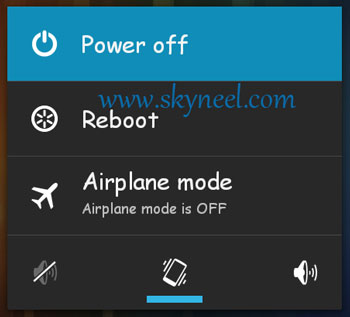
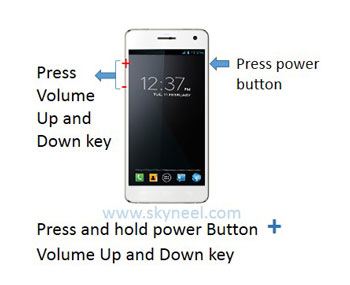
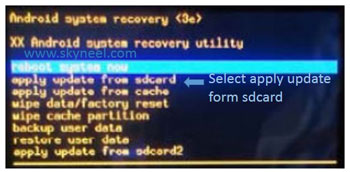
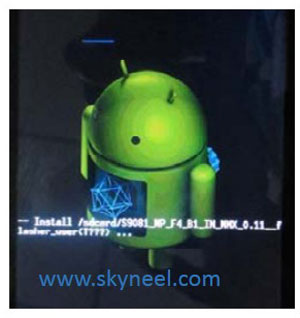
Abhishek Sharma Post author
Micromax not release any update now
but some people told that Micromax will release Jelly Bean 4.2 soon
Vikas
Any new update as above you suggested i am not able to do tried but no result
any update with above modem image will be gud
Thanks
Vikas
Vikas
Hi
Now my one sim stopped working, same sim when i connect to another phone it works i check in factory reset in A110. all hardware is fine.
any suggestion for the same
Abhishek Sharma Post author
restart your phone
if problem not resolve then replace modem.img file
read this click here
Vikas
thanks
vikas
Vikas
Can you create a video for the same steps. if you have time.
Thanks
Vikas
Abhishek Sharma Post author
ok i will try to make video
Vikas
thanks
vikas
Abhishek Sharma Post author
welcome
Anonymous
Does step 3 to 5 is required.
Thanks
Vikas
Abhishek Sharma Post author
hi vikas join us on Facebook & this site also
if you want root your phone the follow step 3
and you want more RAM free then follow step 5
Anonymous
Dear Abishek,
Pleeeese help me
iam new to this field, i have alredy upgrade to cynus t2 jelly bean.now i want to root it and want superSu back.
i want to follow your advice butt i cant understand this step that how to replace downloaded cwm recovery.img with stock recovery.img? i mean where can i find stock recovery on phone or sd card or pc etc.?
Abhishek Sharma Post author
now Micromax Release Jelly Bean 4.1 V3
so update & root
good day
Anonymous
Dear Abhishek,
Please guide how to update on MicroMax JB 4.1 from Already updated cynus t2 4.1 ROM.
Abhishek Sharma Post author
hi
read this post it is full guide of Micromax A110 update with Micromax official JB 4.1
Micromax A110 update with Micromax official JB 4.1
Anonymous
is there TV out in new micromax offical JB 4.1 ?
Abhishek Sharma Post author
no TV out
see in post
Micromax A110 Official Jelly Bean 4.1
Anonymous
For rooting after update to JB
i am new stundent of you,Pl one thing guide me with detail that downloaded CWM/TWRP recovery.img is need to replace with stock rom recovery.img for flash . now guide me which stock recovery and where it place. i mean exact location of stock recovery and file which is needed to replace with downloaded CWM/TWRP .
Abhishek Sharma Post author
hi
now Micromax Release Jelly Bean Update
so read these post for update & root
update Jelly baen V3
root Jelly baen V3
Anonymous
where can i found stock recovery.img ?
Abhishek Sharma Post author
Download stock recovery from this post
Anonymous
can we use updated-superSu-v1.04.zip instead of pro?
Abhishek Sharma Post author
now this time to update with Micromax Jelly Bean Update
update & install superSu-v1.04
here is link
Micromax Jelly Bean Update v3
Anonymous
Hi,
After rooting to cynus t2 ,Auto rotating is not functioning?
2nd after rooting , is my phone is rooted now ? because there is no superSU now.
pl help.
Abhishek Sharma Post author
if you have done all steps right way then it is not possible
OK i am tell you ones again
After update cynus t2
then flash TWRP recovery in your phone
then install SuperSUPro zip
reboot
now your phone is root
good day
Anonymous
does 32k sim are detecatble in this ROM.Earlier i had issue with Cynus T2 v15.0 the initial release of jelly bean by mobistel.So i reverted back to V2 Rom
Abhishek Sharma Post author
Use mobistel t2 v17.01 and replace modem.img from v2 to mobistel read this blog I have posted regarding this issue
Lal Bahadur Ayer
What's New in This Cynus T2 v17.01 any change tell us
Abhishek Sharma Post author
no so much deference, some bug fix and update baseband
Abhishek Sharma Post author
hi Lal Bahadur Ayer
this is for you
FOR THOSE WITH BATTERY PROBLEMS:
1. After flashing your phone with a new ROM, install this software:
BATTERY CALIBRATION on Play Store – 47 KB size
2. Then, charge your phone to 100%.
3. IMPORTANT. Remove CHARGER first.
4. IMMEDIATELY hit "Battery Calibration" (1 or 2 seconds delay is fine, wait for BATTERY voltage to drop and be stable)
5. Use your phone normally (don't charge in between) till it hits 1%.
6. Then charge your phone UNINTERRUPTED (leave it for charging all night) till 100%.
7. Unplug and start using. You should be having as little as 2-3% battery drain for 6-8 hours of IDLING now. That's the optimization of a calibrated battery.
Lal Bahadur Ayer
nice very good
Abhishek Sharma Post author
hi Lal Bahadur Ayer
if you use Cynus T2 Rom then you must update Launcher 4.2
it is increase ram & performance
i am suggest you Launcher 4.2
Abhishek Sharma Post author
where are you dear
Micromax official Jelly Bean Announced
Update it here is link
Micromax Jelly Bean V3 for Micromax A110
vivek
hi, in which stock rom do we have to replace file, is it in v2 stock rom or its Cynus T2 JellyBean 4.1.1 V17.01 rom?
Abhishek Sharma Post author
replace modem.img file in Cynus T2 JellyBean 4.1.1 V17.01 rom if you have
Micromax A110, A919 Duo, imobile iq5 and wiko cink king
Navanit Navanit
help me dear not up Cynus T2 JellyBean 4.1.1 V17.01 rom
mukesh
Thanks man
Nice work
Abhishek Sharma Post author
welcome
Anonymous
this rom has to be flashed from stock recovery or cwm recovery?
Anonymous
flash with stock recovery :)
Navanit Navanit
hi help me dear root my a110 4.1.1
Navanit Navanit
call 9924651794 [email protected]
Abhishek Sharma Post author
read this post click here